Exciting Changes in 2020: A Look at Some of Top Step’s Favorite OpenAir Release Features
NetSuite OpenAir Release for October 2020 is heavily focused on enhancements to UI4. If your organization has not already made the switch to the new user interface, now is a good time to develop a plan for the change and execution. While the features in UI4 are currently still part of individual phases, 2021 will bring a single UI4 experience with all features being rolled into a single switch when the interface is enabled. Here are a few features that the Top Step team is excited about.
Project Center Outline View: Enhancements
Updates made to the Project Center Outline View, which was initially introduced a year ago, make this feature much more user-friendly and easier to view and manage project data. The Project Center Outline View allows users to create and modify project plans directly in a new outline view along with several features that enhance the ease of project setup. The enhancements which came out in this release expand upon these through the addition of relationship lines, which show a clear overview of the project structure. In addition to the increased visibility on parent/child relationships, several columns are available, which also support inline editing, including the notes field.
Project Center Booking Worksheet
Arguably the most impactful feature of this release is the addition of the booking worksheet to the Project Center Outline View. This feature introduces new, and welcome, functionality to OpenAir that allows for management of project bookings, via worksheet format, from within a single module. The booking grid, or worksheet, is shown alongside the outline view and allows resources to be booked for weekly hours at either the task or project level. The booking data displayed in the Project Center Booking Worksheet is synced with the resource booking table and vice versa. The feature allows a grouping option, which when the toggle is set to ‘On’, bookings for each resource are shown in a single row. The Project Center is aimed toward Project Managers, especially those managing resources across fewer projects. Project Managers may prefer using the Project Center Booking Worksheet to avoid using forms to add bookings or ‘bouncing’ around modules to manage tasks and bookings separately.

Tag Custom Field Type
The option to create a new custom field type ‘Tag’, opens up functionality to color code values that otherwise has been more restricted and not as simple. Tag custom fields function as a dropdown field when added to forms. The Tag custom field is a great feature for use in list views, Tabular reports, and detail fields in Crosstabbed reports. Tag custom fields support HTML color coding to draw the eyes more easily to values in each of these locations. Don’t know HTML? No problem! HTML color codes can be found in many places online and are as simple to add to the Tag custom field value as adding the value immediately after the value text.
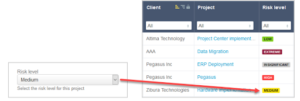
Set and Forget Integrations
This feature applies to the native NetSuite/OpenAir integration and offers several benefits worth taking advantage of.
- Workflow groups: These are defined for your organization and allow you to choose workflows that are to be run together. These groups can be scheduled and run independently of schedules for other workflows. Manual integration runs are also supported in these groups and allow you to run only selected workflows when an off-schedule run is required. Example: running the user integration, which may not require frequent updates, separate from the project integration, which may need to run more frequently.
- Protected workflows: If a workflow is included in a scheduled integration run or part of real-time integration, it cannot be modified. This is to prevent changes that could cause your integration to fail.
- Changes: When a change must be made to a workflow, all scheduled integration and real-time integrations that include that workflow must be turned off. This will allow you to make the changes and validate the mappings for the workflows you have updated. After updates are complete, the relevant schedules and real-time integrations can then be activated; the workflows are again protected from those edits.
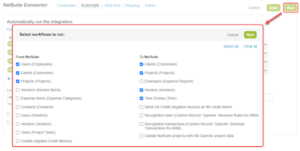
With all of the exciting new changes and enhancements to OpenAir UI4, don’t delay enabling the new UI. Currently, UI4 features are split into phases with features and enhancements pertaining to particular phases. Effective with the April 2021 release, UI4 will be a single feature. As with any new release, UI, and feature, it is recommended that extensive sandbox testing is completed in your account ahead of the change. To learn more about UI4, download our eBook.
