Using the Expense Policy Feature in OpenAir
Need to control what expense items can be charged to a project?
Using Project Expense Policies is your solution. Using this module, you can set a max amount that can be charged per item as well as set a fixed price.
After you contact OpenAir and ask for this feature to be turned on, you will notice a new section on your Project Properties: Expense Policy.

In the Expense Policy section, select the Allowed Expense Items and select the Expense Items which can be expensed against this project.
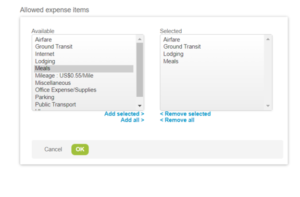
Now you can set a cap on the expense, or if this is a fixed price you can select the box.

When an expense report is created, you will only be able to select the allowable expenses, and an error will be shown if the cap is exceeded.

