Time Saving Technique for Time Entry Imports into OpenAir
Normally, OpenAir users do two separate uploads for importing time entries to OpenAir. The first upload is to create timesheets and then the second upload to create the time entries on the timesheets.
The important part on the second upload is having the timesheet_id or timesheet internal ids generated from the first upload and associating it with the time entries on the second upload .csv file. This is a very tedious process especially when dealing with a lot of timesheets and time entries. For example, if you have 52 weeks (1 year) of timesheet for 100 users. That is 5200 timesheets that you need to match its timesheet_id and the associated time entries on the second upload file.
To save time, there is an alternative way of doing the time entry import and it only requires a single upload. You can directly do the second upload above just by omitting the timesheet_id or timesheet internal id column. Once you have done the upload, this will create the time entries and also create the timesheet automatically for the correct period. To do this, you can go directly to the Timesheet entry import:
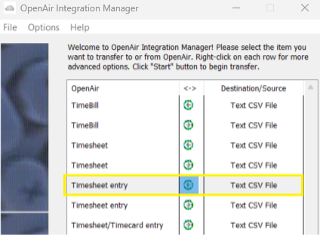
Below are the fields to be mapped in Integration Manager under the Timesheet entry import:
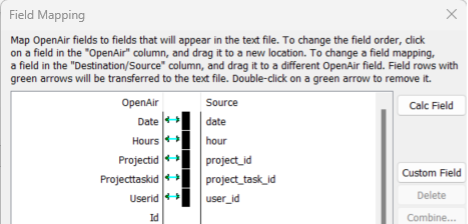
Below is an example of a data load file for the second upload Time entry import:
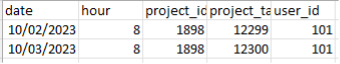
This is an alternative way of importing time entries and save users a lot of time on matching the timesheet id generated on the first upload to the second upload file. The only downside for this is you are not able to set the timesheet approval status initially. But you can just run a report to get all the timesheets created today and set them to Approved by using Integration Manager again.
