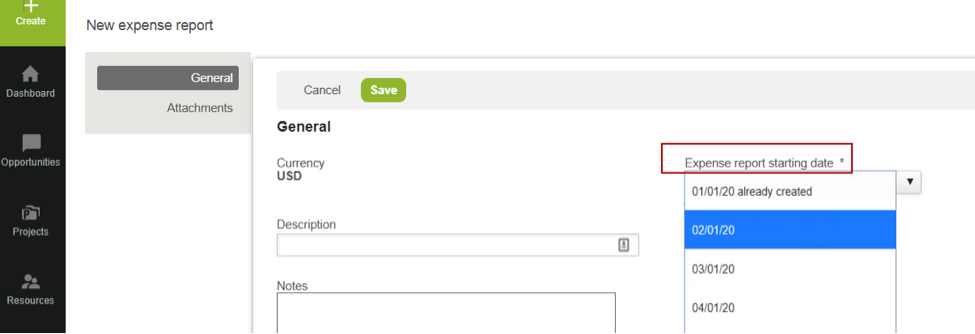Setting Timesheets And Expenses To Cover Different Time Periods
Did you know you can have your timesheets and expenses cover different time periods?
When you choose to use Timesheets and Expenses in NetSuite OpenAir, one of the configuration decisions is the time period for each of these items such as weekly, bi-weekly, or monthly. Weekly is a fairly common selection among customers based on their business model but what if your expenses should be monthly and your timesheets weekly?
NetSuite OpenAir provides the ability to set the time period independently for timesheets and expenses. By enabling the switch ‘Envelope duration’ and selecting the desired time period (monthly in our example), all Expense Reports will default to a monthly time period while timesheets will be weekly. What if your policy differs between offices? Such as US offices requiring weekly submission and European offices requiring monthly submission?
NetSuite OpenAir helps here as well. By enabling the switch to set the timesheet or envelope duration at the user level, each user can be set up to use a specific timesheet period and envelope period. Just one more way NetSuite OpenAir is able to support the complexities of global organizations!
NOTE: Contact NetSuite OpenAir Support to enable switches mentioned in this tip