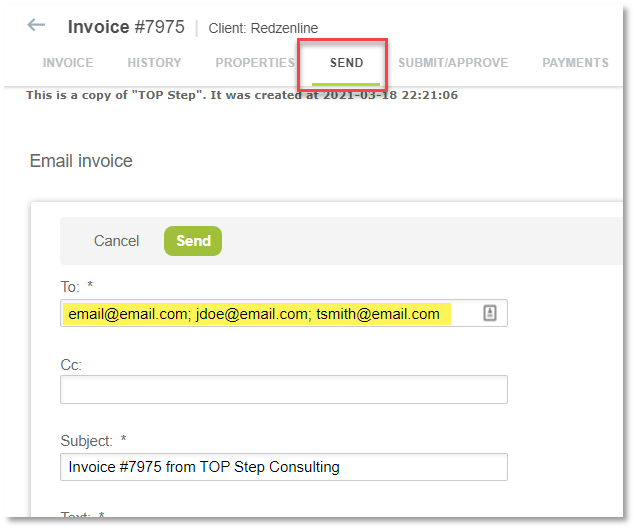Sending Invoices to Multiple Recipients with OpenAir
If you are in charge of sending invoices to clients, you have likely noticed that OpenAir only supports sending invoices to a single recipient. What do you do when you need to send an invoice to multiple recipients? Get creative.
Create a Multi-Email Contact
Create a contact on the client record, which can be used as a billing contact, and perhaps name it something like “Billing Team” or “Accounts Payable”. Emails should be separated by a semicolon.
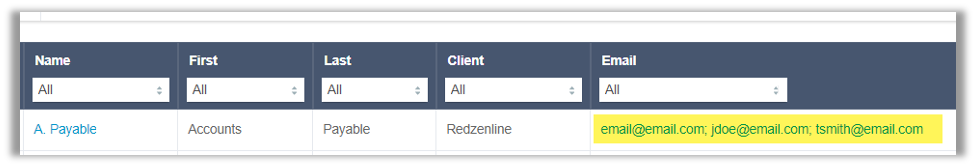
On the project itself, the option to select a default billing contact exists in a dropdown field. If you have multiple billing contacts, one of which is the distribution list, select that option.
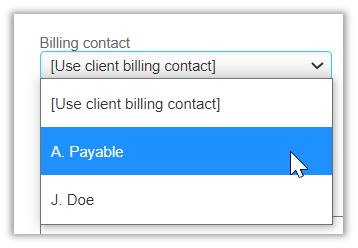
With the generic, or multiple-email, contact selected, each email contained in the contact appears in the “To:” field when sending the invoice. Problem solved!