Managing OpenAir Task Assignments: Using Both Project and Task Assignments
Some companies may have the situation where there are different business units who would like to manage project assignments differently: One wants to use project assignments that allow any user assigned to the project to have access to the tasks and one wants to use task assignments that allow specific individuals to be assigned to tasks.
This can be accomplished in the same OpenAir environment by the project other setting switch: “Enable task assignment at the project level”.
When this switch is enabled, the project owner can assign users at a project level by navigating to the Personnel/Assignment tab and pulling the users onto the project:
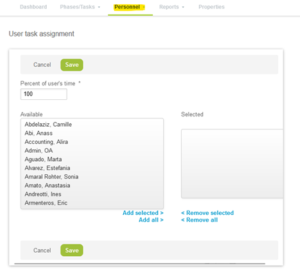
Each task will automatically have the “use the project assignments” checkbox defaulted and in views, will see all the users selected as assignees:

List View:
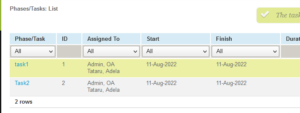
Outline View:
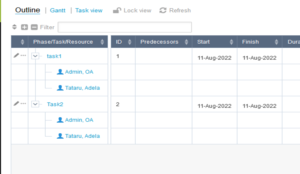
Things to know:
The assignment fields are not available on the task at all.
Cannot be used if you need planned hours by individual assignment
Assignment Groups & Generics can be used at the project level.
Unchecking the project level switch on the task automatically happens if you load assignments via OAIM.
Manually unchecking the box after project level assignments are in place automatically includes those users on the task assignment.
The switch cannot be updated via bulk task wizard but the switch “use_project_assignment” is available via OAIM.
If you turn the switch on and save the record, the assignment is wiped out of the system.
From an administrative standpoint – turning this feature on and checking the project assignment box with no project assignments will correct bad assignments (including groups).
