How to Update Information on Your Generic Resources in OpenAir
OpenAir provides the capability to add Generic Resources with many of the same Demographic and other fields available on regular user records. Custom fields, entity tags, Job code, Cost, etc. can be set when a Generic Resource is added.
But what if you need to update some of those values later or want to set a Manager on a Generic Resource so it can be used in filters, views, and searches? These changes cannot be made via the user interface. They can, however, be accomplished with Integration Manager.
To update existing Generic Resources with Integration Manager, select User import.
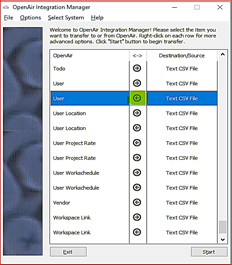
Your import csv might look like this. These Generics already exist, so we map the Internal ID of each. The 1 in the Generic column indicates that these users are Generics. The User ID, Resource, and Last name are being updated (in this case spaces are being removed), and a Manager with internal ID 485 is being set on each of the Generics.

The OAIM mapping for this file is shown below.
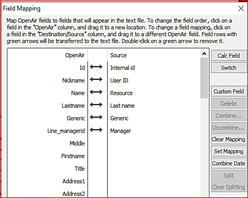
Run OAIM to import your changes and any additional fields you mapped for these records.
