How to Remove Incomplete Tasks from the OpenAir Dashboard
The ‘Display Incomplete Tasks on Dashboard’ feature is enabled by default, and it adds two links regarding Incomplete Tasks on the Home screen. in My Status the number of Incomplete Tasks is all Incomplete Tasks the user is assigned to directly or as part of an assignment group. In Company Status it is the total number of all Incomplete Tasks currently present in your OpenAir system.
Depending on your configuration and use of OpenAir you might find that you don’t use this information, or that it causes confusion with new users, and that you want to remove these links from the My Status and Company Status portlets.
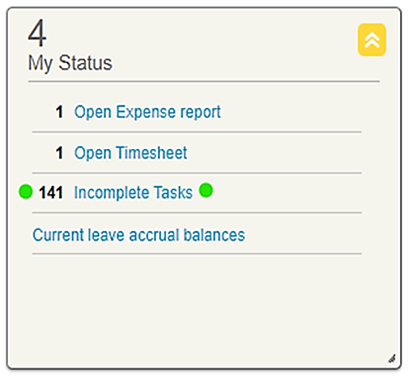
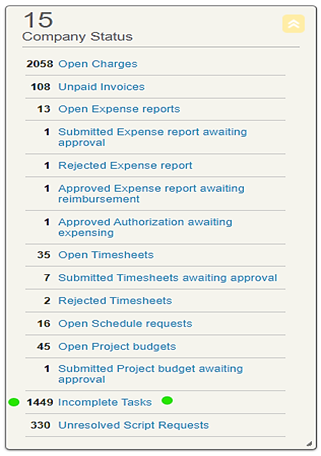
An important consideration – this is a global setting! If the feature that displays Incomplete Tasks is disabled, the Incomplete Tasks link and count will be removed from My Status and from Company Status for all users regardless of the user’s assigned OpenAir role.
If you do make the decision to Remove Incomplete Tasks from the OpenAir Dashboard, just submit a case to OpenAir Support and ask them to disable the feature named ’Display Incomplete Tasks on Dashboard’.
