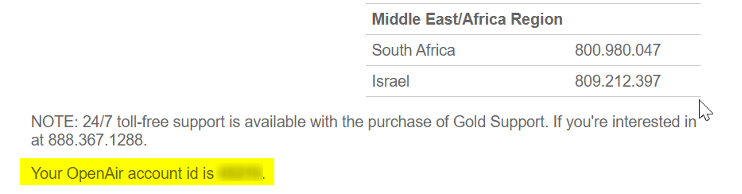How to Locate Your NetSuite OpenAir Database ID
Whenever you need to contact NetSuite OpenAir’s Support team to request an internal switch, a Sandbox refresh, or miscellaneous product assistance, you will always be asked to provide your company’s database ID. Rather than searching through old emails, files, or hand-written notes to find it, there is a simple way to access it directly within the user interface.
While logged in to your NetSuite OpenAir account, click on your initials at the top right of any page, then click “Support.”
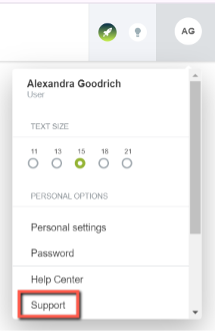
Under the green SuiteAnswers button, click “here.”
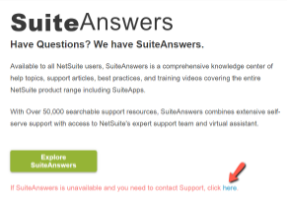
Scroll down to the bottom of this page to locate your NetSuite OpenAir company ID number. *Note that this ID number will correspond to the OpenAir environment that you were logged into when you clicked on your initials in the first step (Production, Sandbox, etc.).*