How To Implement The OpenAir Portfolio Project Feature
Companies may receive one contract from a client that may need to be divided between multiple projects. As work is being done on these projects, billing may need to draw down from that one contract amount to ensure that the agreed-upon amount has not been exceeded. With the OpenAir portfolio project feature, you can apply one billing cap across multiple projects.
How to designate a project as a portfolio project:
On the project properties form under the Portfolio designations section, check the option “Is a portfolio project”.
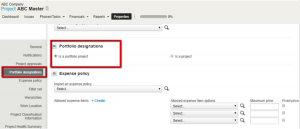
How to designate a project as a sub-project:
On the project properties form under the Portfolio designations section, check the option “Is a subordinate project of” and then select the portfolio project that it should be a part of.
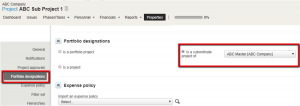
If creating a new project, the project will first have to be saved as “Is a project” and then can be designated as “Is a subordinate project of”.

NOTE: If the “Is a subordinate project of” is not showing on the project properties, it means that there is no master project under the Client of the project you are trying to associate.
Billing Rules:
Billing rules can be created on the portfolio (master) project and when the billing is run on portfolio projects, the billing rules will automatically apply to all sub-projects. For example, if a billing rule was configured at the portfolio level and a cap has been established, that cap will apply to all projects within that portfolio project.
Billing rules can also be created on the individual sub-projects and roll up to the master portfolio project.
Reporting Portfolio Projects:
In order to pull the master and sub-portfolio projects into a report, a custom field has to be added to the Properties form and the master project must be selected on the sub-projects properties form. To alleviate this extra step in connecting the projects for reporting purposes, you can develop an OpenAir script. If you need assistance with developing the script, reach out to Top Step and we would be happy to assist.
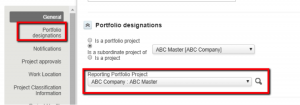
If you want to take advantage of this feature, contact the customer support with a request to enable the “Enable portfolio project feature” internal switch on your account.
