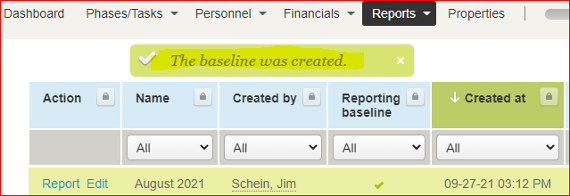How to Fix ‘This project is currently being recalculated’ Error When Creating a Project Baseline
When creating a Project Baseline, you might receive the error ‘This project is currently being recalculated’ as shown below.
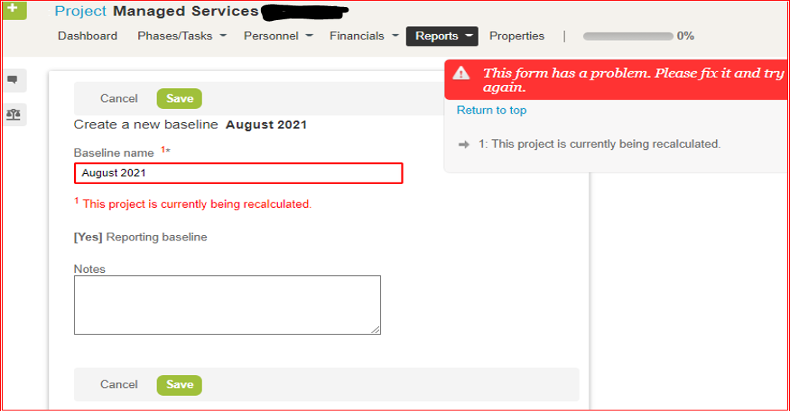
You will receive this error because you are updating the project while creating a project baseline.
Per SuiteAnswers ID:81456 this error is related to project tasks and phases being updated by the system. The error will occur if your OpenAir system is still in the process of recalculating values of number of planned hours, assigned users, or percentage of users assigned.
If you need to create your project baseline immediately, here are steps to work around this error:
- Click on the Phases/Tasks menu, then click List, then click on any task name.
- Click on Save (you don’t have to change anything on the Task, just click Save).
- Click on the + sign to access the Create New menu, then click the Baseline link.
- Enter a Baseline name and whether it will be a Reporting baseline, then Save.
- This time you should see ‘The baseline was created’ message as shown below.