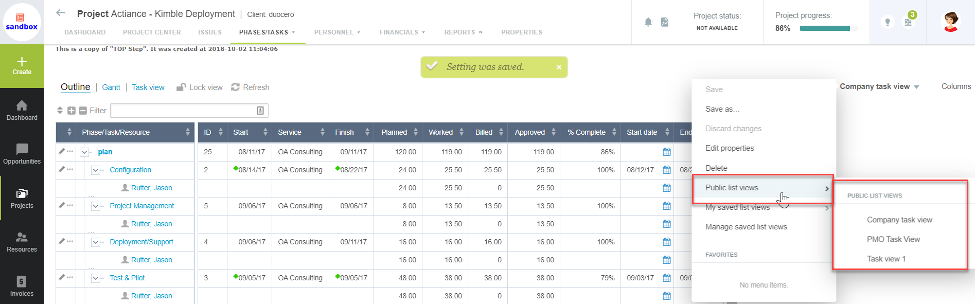Enhancing Your Task View To See All Task Related Components
In NetSuite OpenAir projects, it is common for people to use the Outline view to manage their project plan. The outline view provides an indented display based on how you have setup phases on the project to clearly see task grouping. By customizing this view, you can see the information related to task setup as well as from other modules linked to the task object. This information includes: Timesheet hours (worked, approved), Billed hours (when processed by time billing rules for invoicing), and booked hours (if you are booking resources to the task level). Besides effort analysis, it is often necessary to view specific settings on the task such as Service (or activity or part number or SKU or whatever you have named this field) and Task Type. If you are using multiple service lines (up to 5 are available), it is also helpful to look that information up as well.
NetSuite OpenAir supports the ability to display Services and all service lines, if you are using those items in the Outline list view.
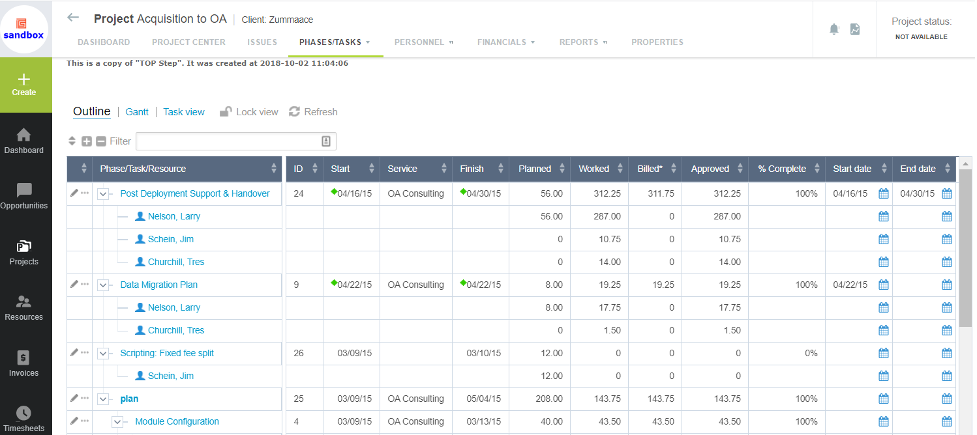
And remember, if this data view is useful for more than just yourself, you can create a public list view for others to select and view the same column layout.