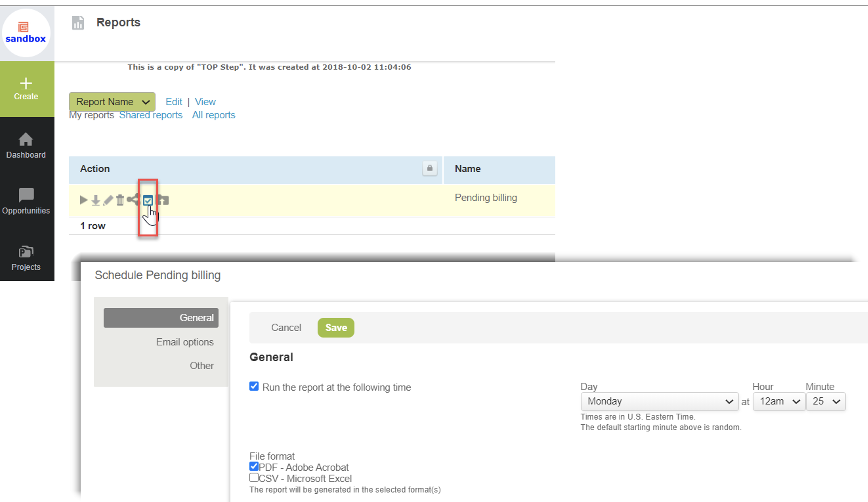Emailing Trial Billing Balances with NetSuite OpenAir
Did you know you could email trial billing balances from NetSuite OpenAir?
NetSuite OpenAir supports the ability to set auto-bill options to run billing rules automatically based on configured frequency. However, there is another option available on the auto-bill form called Trial Billing.
NetSuite OpenAir supports the ability to run a tabular, or detail, report of pending billing to preview the transactions that would be generated if the billing were to run at the time of the report execution. By configuring a tabular pending billing report filtered on project stages that may generate invoices, you can save and schedule the report to run on a regular basis and email you the results.
This new approach to Trial Billing provides much more information by including specific project and client details that were not natively available with the trail billing auto-bill functionality.
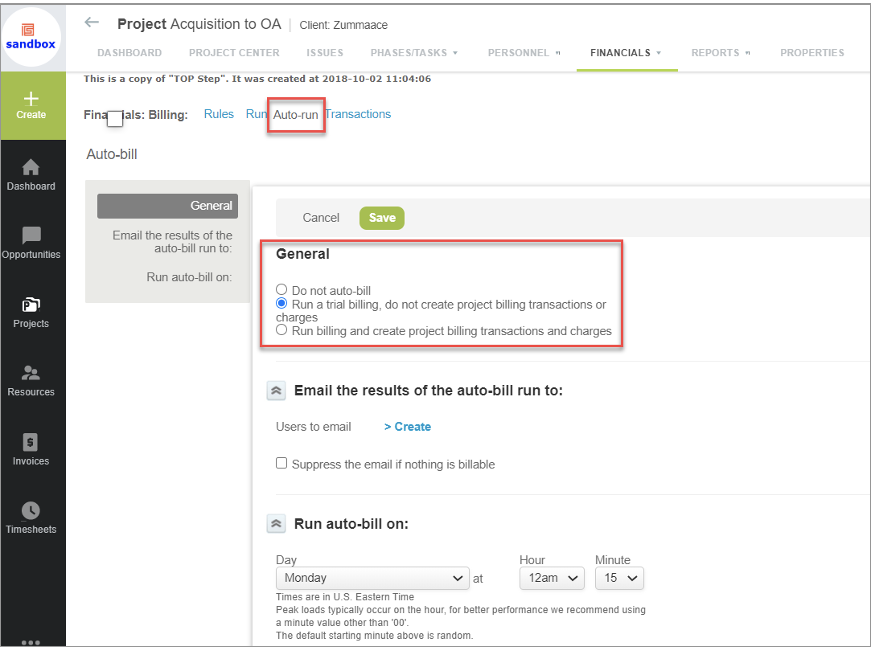
To set up a tabular pending billing report, navigate to the Reports module -> Tabular tab and open up the Projects – Pending Billings report.
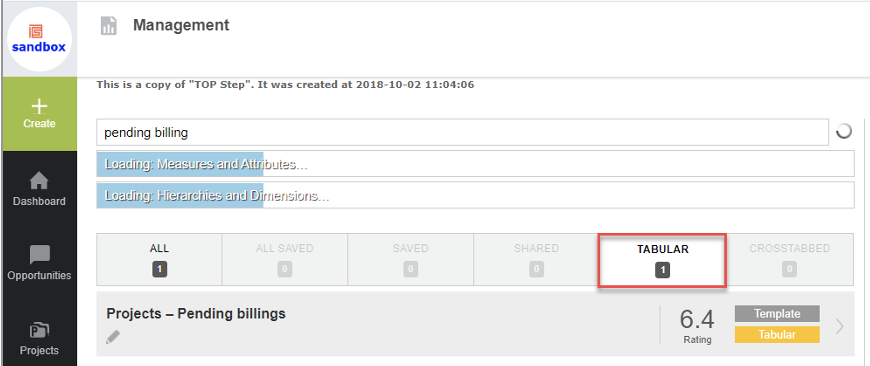
Open up the report and configure the desired fields to display on the report layout. The date ranges may be left as ‘all’ since only approved hours and active billing rules will produce information for the report, similar to running the Advanced Pending Billing report. Depending on your NetSuite OpenAir setup, filtering by Project Stage provides the ability to only include projects that are available for invoicing.
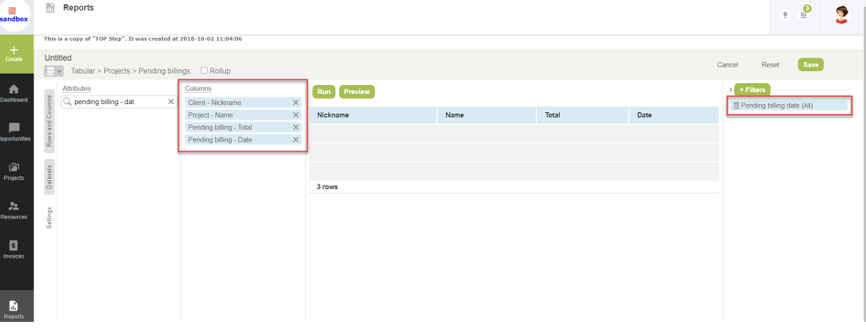
Saved reports may be scheduled by clicking on the schedule icon when locating the report under Saved Reports > My reports.