How To Control The Size Of Pop-up Windows In NetSuite OpenAir
Throughout the NetSuite OpenAir application, many forms have pop-up windows to set values or filters or fields. The pop-up window will resize by default to the table or value list selected. In some cases, you may want to resize the window to view the information more clearly as you populate values from the selection list.
The window will be sized to the selection menu.
When a long-title value is selected for the right window, the table form resizes but not the window so you are left to resize the window manually.
In your personal settings tab, there are two controls regarding the handling of pop-up windows.
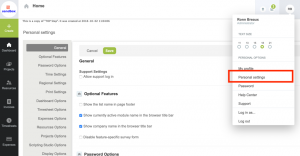
By selecting the ‘Remember the size of popup windows’ you can establish a standard window size to always appear whenever a selection box displays a pop-up. Typically this means you have set the window to a larger size to accommodate all the different types of pop-up tables that exist in the system and, of course, still manually resize whenever necessary.
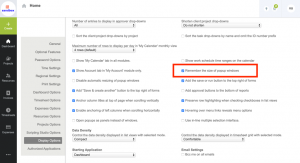
By selecting the ‘Disable automatic resizing of popup windows’, you remove NetSuite OpenAir’s default behavior of minimizing window space by not having the window resize according to the table.
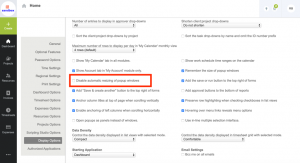
Try out these features as you work on NetSuite OpenAir reports (there is a large list of popup window selections on each report form) and see which one works best for your data and data viewing needs!
