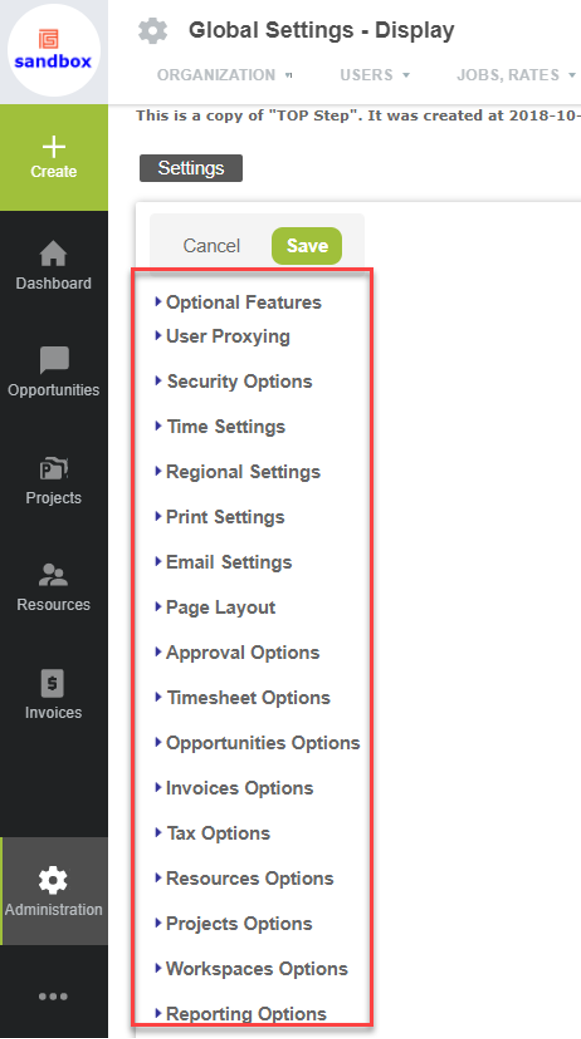Consolidated Advanced Settings Form in OpenAir
Within each of the Global and Application settings pages exists an option for ‘other settings’ or ‘advanced settings’ across your NetSuite OpenAir environment. As an administrator, how often have you found yourself needing to select, review, or look for options in multiple areas? This can become time consuming as you navigate through different pages.
Did you know that there is a way for administrators to access all advanced settings at once? There is and it simplifies the process!
All Advanced Settings is accessible only when one has first navigated to the Global Settings form. Once a page or form has been selected, the option is no longer visible. After clicking on the tips menu, select the option for All Advanced Settings.
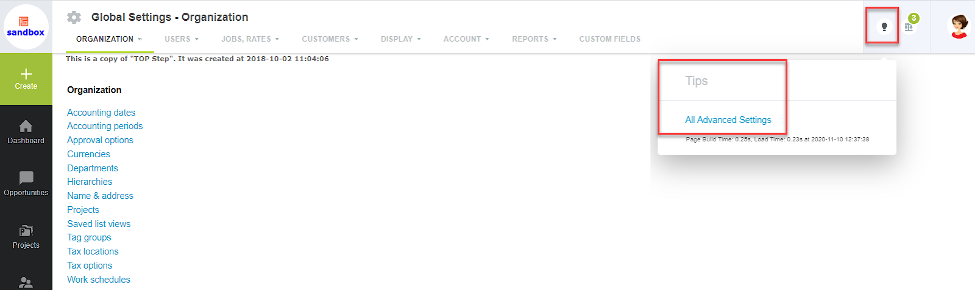
Once you are in this particular form, voila! All of the module specific, as well as general global settings pages are consolidated onto a single form.