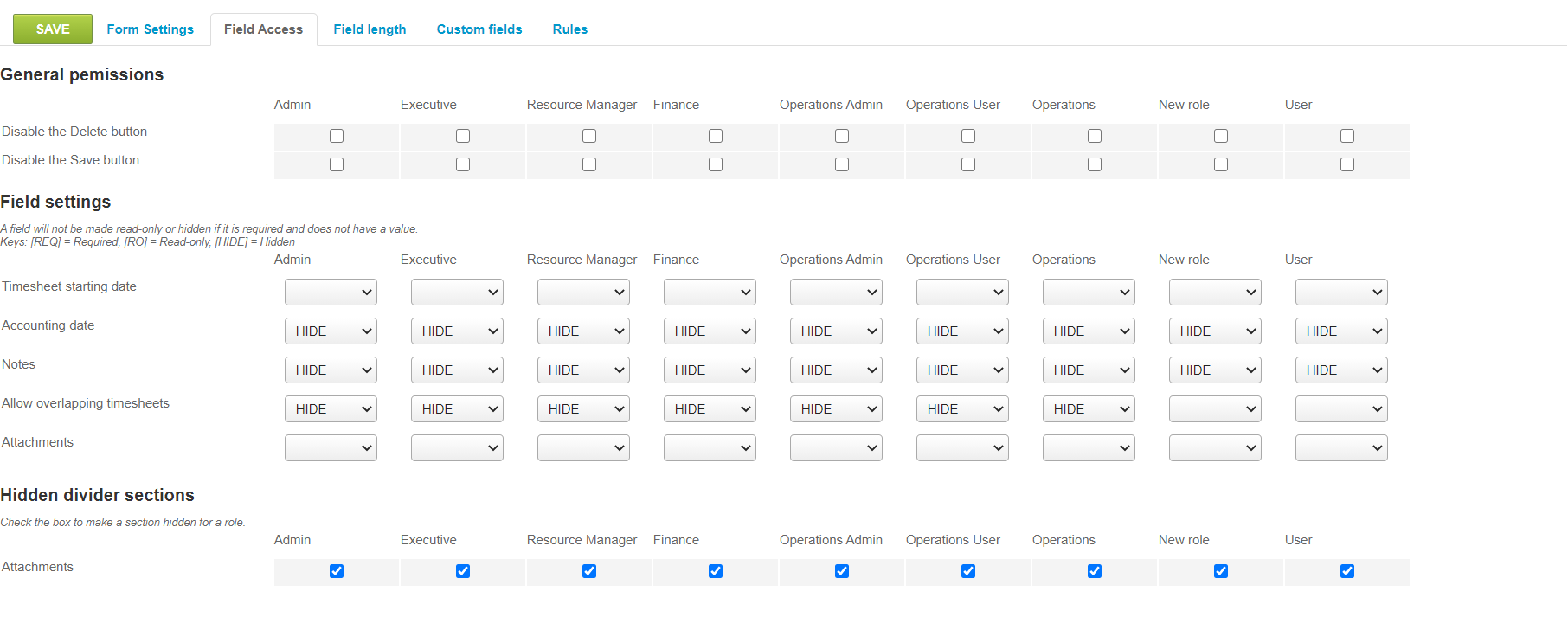Combining Role Permissions, and Form Customization to Control User’s Views, Access and Functionality
OpenAir provides flexibility to control what each user can see or do. This can be done on a global level through applications setting, on a role level by defining role permissions, and on a user level by setting individual user permissions. OpenAir also allows for the control of which fields each role can see or edit through customization and modification of each UI Form.
By combining and coordinating these items you can configure OpenAir to an even more granular level to fit each organization’s particular needs.
For instance, OpenAir can allow roles the ability to edit projects and change the project detail, but by hiding or making Project Property fields read only for a certain roles with edit capability and not others, you can limit what each role can edit.
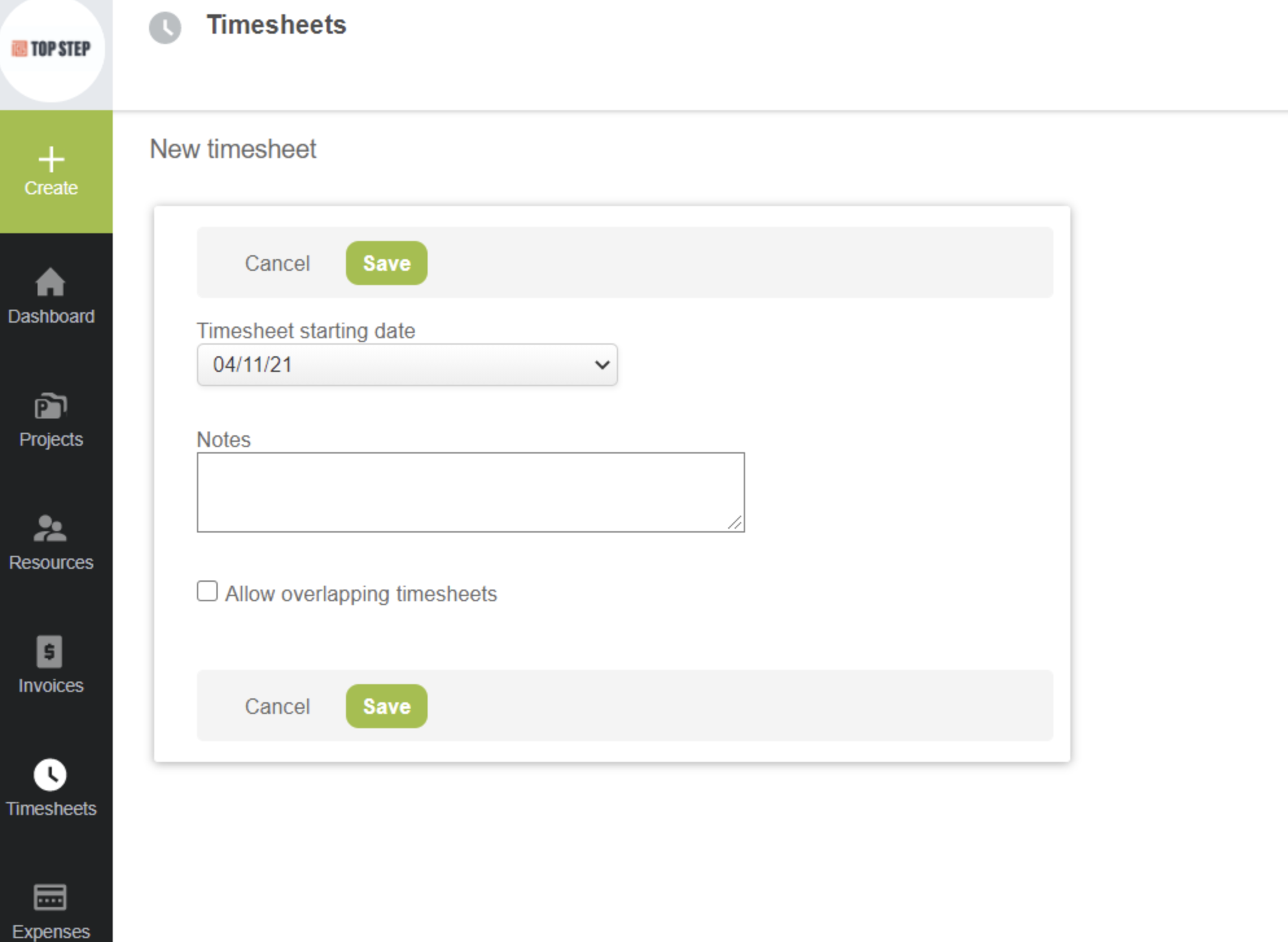
These combinations can also be applied to limiting functionality. As an example: overlapping timesheets. Within OpenAir there is a setting to allow overlapping timesheets. This is a global setting that applies to all users and gives all users the ability to create duplicate timesheets. But, there may be a need to only allow some users this ability and not others. This can be done by splitting the users into Roles and by hiding the Allow overlapping timesheets checkbox on the New Timesheet form for the role which should not have the ability. If a user cannot check the Allow overlapping timesheets checkbox, because it’s hidden due to their role, then they will be unable to create overlapping timesheets.