Close a Task for Time and Expenses Entry by a Specific User
Sometimes a project task has many resources assigned, and not all for the same duration. One assignee’s work on the Task could be completed, but the Task needs to remain open for others to complete their work.
The “Restrict named employees from entering or submitting time or expenses against a task” feature can be helpful when a project manager does not want assignees to submit time or expenses against an open Task after their work on the Task is completed, but the Task needs to remain open for charges by other assignees.
When enabled, the following boxes are available for each assignment row on the task properties form:
- Closed for timesheets — Check this box to prevent the user assigned to the Task from entering time against this Task. The Task is not available for selection when the user adds a new time entry.
- Closed for expenses — Check this box to prevent the user assigned to the Task from entering expenses against this Task. The Task is not available for selection when the user creates a new expense receipt.
This will let users with the necessary role permission restrict named assignees from entering or submitting time or expenses against the Task by checking the relevant boxes as shown below.
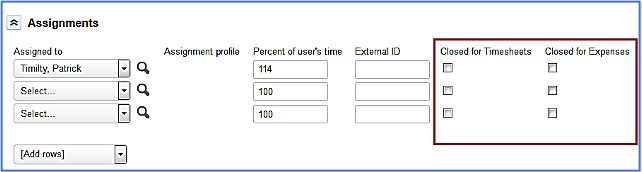
To enable this feature, contact OpenAir Customer Support.
That’s all for now! We hope you find this information helpful as you continue to use NetSuite OpenAir.
