Calculated Start Date Vs. Fixed Start Date in OpenAir
On the project ‘outline’ view, by task, ‘Start’ & ‘Finish’ columns are not the same fields as ‘Start Date’ and ‘End Date’ columns (which are the fixed dates entered on the task form itself) ‘Start’ & ‘Finish’ are system calculated.
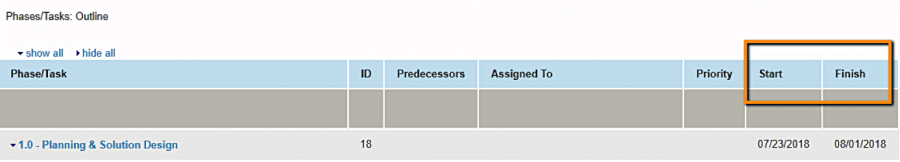
The calculated start date for the task is the start date that OpenAir computes, based on the project start date, the planned hours for the task, the user assignments, percentage allocations, user schedules, and predecessor relationships.
The fixed start date is a date field labeled Start Date ( mm/dd/yy), located on the Edit task form.
Starting date is optional and will override the OpenAir calculated dates.
If the Start date field at the top of the Edit task form is left blank, the OpenAir system computes a start date based on the project start date, task assignments, user schedules, and any task predecessors. This is considered the ‘Calculated start date, rather than a Fixed start date’. For example: if you enter a fixed start date of 7/30/19 – Despite the system thinking the task should have started 7/28/19. ( based on the project and system automatically calculating.) You should look at the “Start Date” for the true start date of a task as opposed to “Start” which is populated by the system estimating.
