Apply Phase Filtering In Time Billing Rules in OpenAir
NetSuite OpenAir has the ability to apply task filters to time and expense billing rules. This can be problematic if you wish to bill all tasks within a phase, and new tasks are added after the billing rules are set up.
There is an optional feature that allows you to filter the time billing rule on a phase. By doing this, all billable tasks within that phase including sub-phases and tasks will be processed by the billing rule.
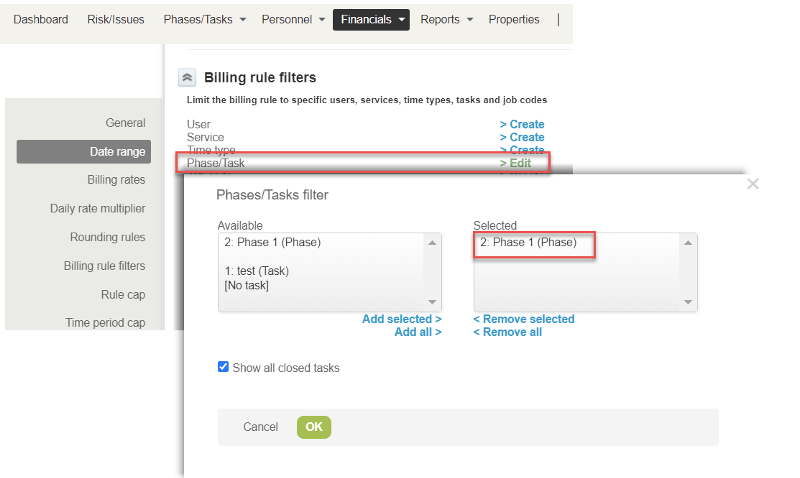
In the example above, by selecting Phase 1 in the Tasks filter of the time billing rule, all tasks within that phase will be processed by the billing rule.
Keep in mind this feature is only available in time billing rules. Expense billing rules can still be filtered by task (if you allow expenses to be entered against tasks) but not by phase.
Note: To enable this feature, request the internal switch: Show phases in Task filter for the time billing rules from NetSuite OpenAir Support.
