Analyzing Your NetSuite OpenAir Roles
The best way to review your current types of OpenAir users to easily realign.
As your system was deployed or configured, there came a point when you had to define the type of users based on your business processes, their roles and responsibilities, and their permission sets into NetSuite OpenAir Roles. Initially, the roles make sense but adjustments over time may have started to blur the lines of your roles. What is the best way to review their current setup against each other to see how to realign their purpose to your business? There’s a standard Advanced Report in the NetSuite OpenAir system that gives you a nice comparison grid of each role’s permissions so you can quickly review and compare roles of similar types for modifications.
To run this report, go to the Reports module and Advanced tab. In the upper left of the report list is a report named Role Privileges. Click on this report and just run it. What will be displayed is a list of all of your roles across the top and a list of all possible configuration options (checkboxes) along the left column.
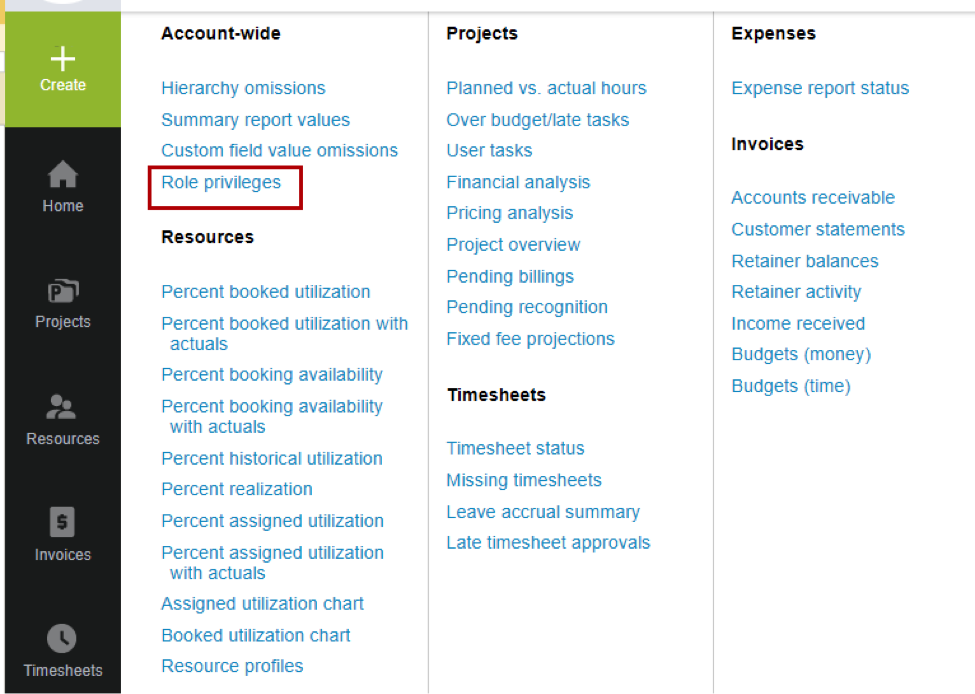
For each role that has a specific option enabled, a diamond symbol will appear.
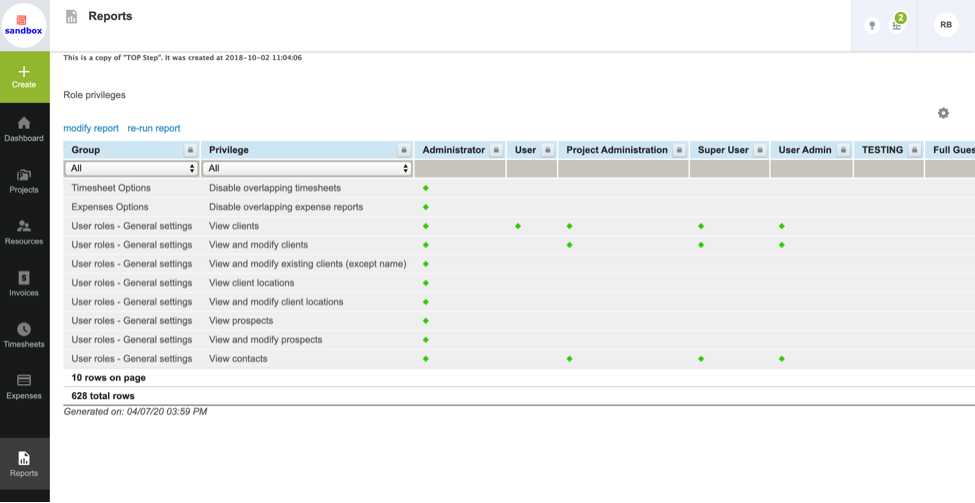
You can download this report into Excel for easy manipulation and review and even planning on what updates you want to make!
