Access Forbidden!
If you’ve ever come across this error in OpenAir when attempting to click a direct link to a Project delivered via notification to your email, you have encountered the enhanced security of link-sharing.
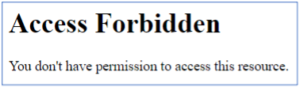
The most common occurrence is when a notification including a link is sent to a distribution email. In the below example, a notification is being sent to a distribution email address, not a specified user:
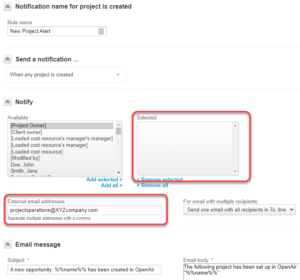
Upon clicking the link included in the Email Body, users will reach the Access Forbidden page if the email in their user demographic is not found in the “To:” address in the email listing.
To ensure links work, you may add the distribution email to the user’s demographic:
![]()
The user will now be able to use links sent to the email included in their demographic, which is how OpenAir validates and grants access to links sent via notifications.
Note: Adding additional emails to the user’s demographic will include those extra emails in any communication sent from OpenAir, including Approval Notifications and Scripted Emails. Be sure to reference any downstream communication impact when using this workaround.
