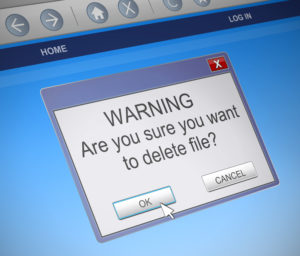Expert Quick Tips
Did you know that you could preview the actual billing and revenue transactions without running the ‘Pending’ summary reports? Invoicing, revenue recognition, and month end processing always has a series…
Read MoreDid you know you can report on the number of projects by stage or users by user type? Using the OpenAir count field, you can report on the count of…
Read MoreHave you ever wondered what happens to records that have been deleted in OpenAir? The bad news is that once they are deleted, they can’t be brought back. The good…
Read MoreDid you know you could filter data on OpenAir reports while you are viewing them? Crosstabbed (summary) report creation in NetSuite OpenAir certainly has a wide variety of content filtering,…
Read MoreDid you know you could remove the ‘Generated’ date-timestamp from downloaded OpenAir reports? NetSuite OpenAir reporting is capable of quite a bit of reporting but there are plenty of occasions…
Read MoreMany customers have the need to invoice customers in a fixed fee manner or payment schedule, but also to do some analysis on the money value of time worked on…
Read MoreDo you ever wonder how you can easily remove inactive resources from impacting your company utilization reports in OpenAir? Utilization reports present challenges sometimes if you have staff turnover. Staff…
Read MoreMany of us, when using reporting, may read the hover pop-up that describes the definition of a field. Some are quite large and the print can be quite small. And…
Read MoreDo you know you can use custom fields instead of filter sets for pending billing and recognition reports? For many years the only way to limit projects included in the…
Read MoreDid you know you could access the audit history of changes to custom fields in OpenAir without running a report? If you are viewing a project form in OpenAir and…
Read More