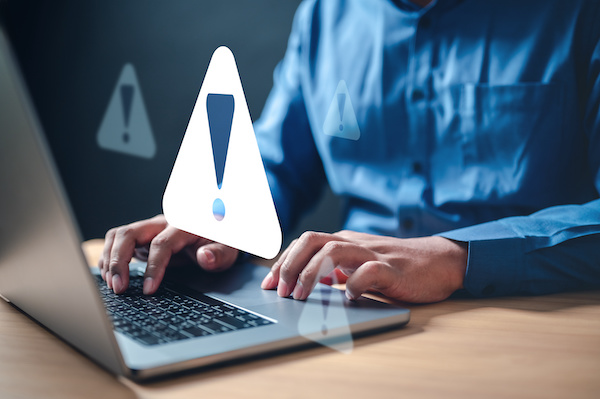Managing Retainers When Crediting an Invoice in NetSuite SuiteProjects Pro
Understanding how retainers are managed when crediting invoices is crucial for maintaining accurate financial records and ensuring your retainer balances are correctly applied in NetSuite SuiteProjects Pro. When an invoice…
Read MoreHow to Change the Additional Text to Stand out on Invoice Layouts
Did you know you can change the additional text color, size, bold underline and italics? If you want some of your text to stand out and have a bit more…
Read MoreHow to Define OpenAir Invoice Terminology Based on Customer Needs
OpenAir Invoice layouts allow you to configure the appearance of an invoice. You can sort or group items as an example, but you can also override the terminology of the…
Read MoreHow to Create an Invoice Overdue Approval Report
Currently, there is no overdue approval alert/notification for Invoices where system will automatically send alert/notification to approvers if they have invoices waiting for their approval for X number of days…
Read MoreAn Easy Way to Create Foreign Language Layouts in OpenAir
Does your organization do business in multiple countries? Here is an easy way to create Invoice Layouts for each Language. Step 1 Go to Administration > Application Settings > Invoices…
Read MoreHow to Export OpenAir Project Fields Directly to a NetSuite Invoice
When exporting an invoice from OpenAir to NetSuite, the fields are typically limited to invoice fields; however, with minimal setup, OpenAir can map fields directly from a project to the…
Read More