Invoice Approval set at the Client Level in OpenAir
In the situation where a user is assigned as the approver (Ex: Project invoices are approved by user and or user is the final approver in approval process set on project properties) for an invoice at the project level but upon submitting and self-approving of the projects invoice, it directs to another person or approval process for approval.
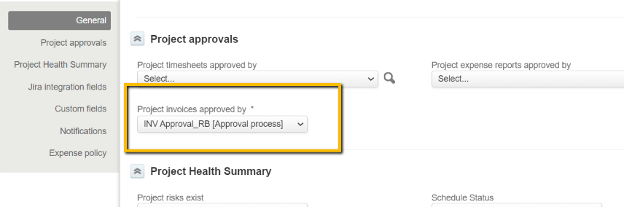

It is possible that the client associated with the project has an invoice approver set on their billing information.
To check the settings, you can navigate to Administration > Global Settings > Customers : Clients > Select the client associated with the Project’s invoice > Billing information. There will be a dropdown available named ‘Invoices are approved by’.
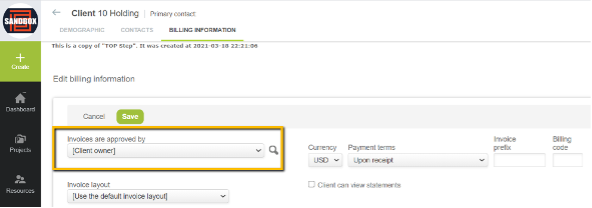
With this dropdown, a user can determine how the invoices are approved at the client level. Options might include the [Client Owner], a specific user, or an actual approval process.
If the dropdown selection is populated, the invoice will follow the approver / approval process set at the project level first and then will direct to the client approval level second. This feature is dependent upon your company’s business practice but is an excellent option to add an additional level of approval.
Note: Leaving this dropdown selection blank will no longer require approval for invoices related to this client; at the client level.
In addition, if this field is populated and the invoice approver field is left blank on the project properties form; the project invoice will not throw an error but instead follow the client approval settings.
Note: All projects underneath this client will follow the approver / approval process set at the client level.
