How To Use Detail Field Values In Custom Calculations
Custom calculations allow the creation of custom report values in OpenAir. Generally, custom calculations contain two summary field values with an operand. However, you can also use detail field values however there is a trick to having reports work correctly in this scenario.
Here is an example of a custom calculation using detail field values and custom field values.
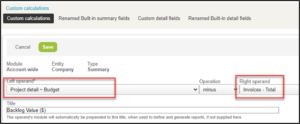
When you create a summary report and add only Backlog Value ($), you don’t get any values.
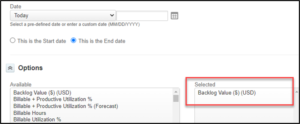
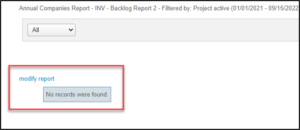
To get values to show in reports, you need to add the custom calculation values. An additional benefit of adding the custom calculation values is to validate the math calculations.

