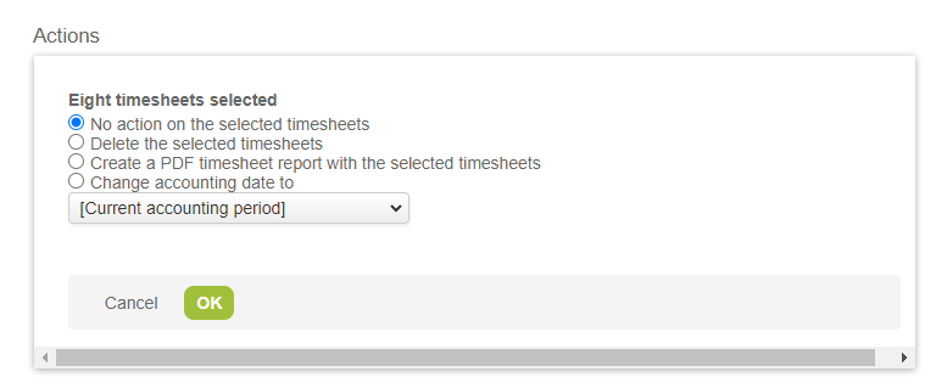Creating Bulk Action Functionality for Timesheets in OpenAir
A user may need to update the accounting period on timesheets en masse. Or perhaps they need to delete and remove some blank timesheets. However, when they navigate to the timesheet module, it appears that a bulk update option is unavailable.
Why is the Bulk Action Icon missing when you navigate to Timesheet > Time Entries?
By NetSuite OpenAir default, the Bulk Action Icon from the Time Entries tab is not visible. Users will have to create a custom field to be able to have this visible on the Time Entries tab.
- Navigate to Administration > Global Settings > Custom fields > Create “+” button > New: Custom field
- For the Add a custom field to value, select Time entry and for the type of field to add value, select Dropdown
- Type the field name: oa_time_entry_reconciled ( note : field must be exact)
Note: Make sure to check the Active checkbox. Enter a description, display test, hint, type value list entries (for example, Yes, No and Rejected). Remember that each value goes on its own line. - Select the checkbox labeled Hide on data entry forms
- Hit Save
Users may also check if this is working by navigating to the list view of the time entries.
- Navigate to Timesheets > Time entries
- Select at least one time entry
- Click the Bulk Action button at right header of list view of timesheets.
- Bulk Action items available will appear in a pop up window.