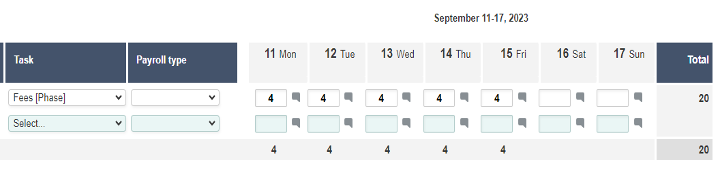How to Automatically Create Time Entries for Bookings
Many NetSuite OpenAir customers utilize NetSuite OpenAir bookings for project management and resource forecasting. However, time entry on timesheets to log actual time incurred may still be a necessity. With this feature, time entries will automatically populate from resource bookings upon creation of a timesheet.
How to enable this feature
Navigate to Administration > Application Settings > Timesheets > Other Settings then select the checkbox “When creating a timesheet, automatically create time entries for bookings”
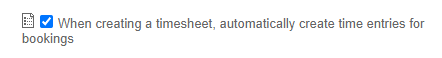
When the setting is enabled, you will see the ‘Time entries from bookings’ section appear under Administration > Application Settings > Timesheets > Timesheet Rules. Account administrators can navigate here to configure which booking types drive time entry.
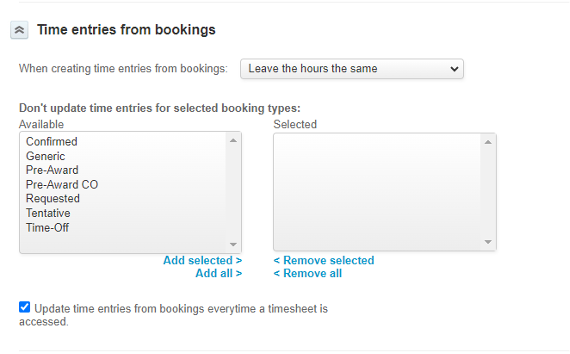
Example: User is booked to Client | Project | Task between the date range of 09-11-23 to 09-15-23.
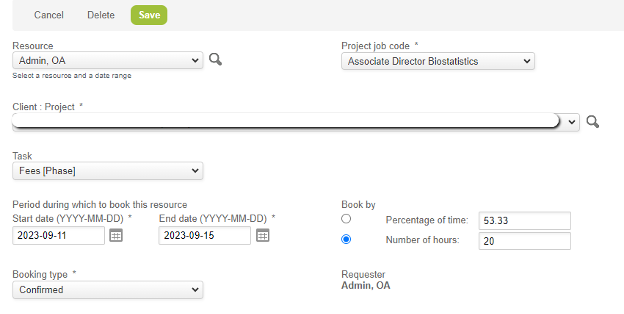
When the user creates their timesheet for the corresponding time period, the system will automatically populate the time entries on the timesheet to match the booking. It will spread the hours evenly across the work schedule days in the timesheet period based on the expected work hours per day for the work schedule associated with the user.
Once the booking time period has passed, the system will no longer create time entries for the booking unless timesheet rules permit the hours to remain the same each week.
*As with all features, it is recommended that this feature be tested out in a testing sandbox environment before deploying to production.
It is also important to note that the NetSuite OpenAir system will calculate the booking hours into the time entry cells dependent on the time period. The calculation may not always be a clean .5 or whole number increment. Please take this into consideration before you enable this switch.