How to Add Start Time and End Time Column to Time Entry List Views
Some users prefer to enter their time into their timesheet by inputting the start and end time that they worked on a specific task. This enabled feature in the timesheet module will allow for users to auto populate their time entries with the worked hours amount. Previously the start and end times were not visible in the list view of time entries, however with this latest interim enhancement, a user is now able to view the Start and End Time for their time entry list view.
Add a Start time column and an End time to time entry list views.
If the Enable start and end time entry on timesheets box is checked in the Timesheets application settings (Administration > Application Settings > Timesheets > Other Settings)
![]()
and
in your user settings (Administration > Global Settings > Users > Employees > [Select an employee] > Demographic)
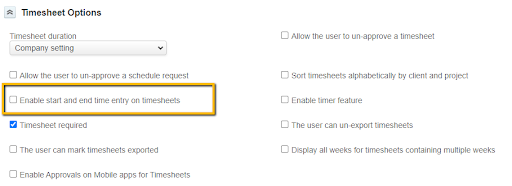
or personal settings (User Center > Personal Settings),

Once this feature is enabled in the settings, you can add a Start time column and an End time to time entry list views by modifying the column settings.
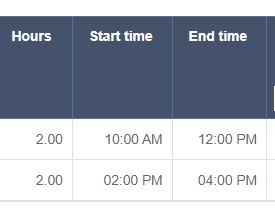
**Please Note 24-hour clock time format must be used for values when defining advanced filter criteria based on start and end time.
This feature is an interim open air enhancement that was published Feb 21, 2024. Please keep an eye out for the NetSuite OpenAir 2024 Spring Release for new enhancements as well.
