Viewing Leave Balances at the Same Time as Reviewing Vacation Requests
‘Tis the season for people to schedule vacation, if they haven’t already, and focus on their leave balances as they try to use up vacation or make sure they have enough vacation to cover this last month of the calendar year. If you are using the Leave Accrual feature within OpenAir, users have access to their leave balances from their Home page -> User status area or by accessing the Leave Accrual Transactions tab, if they have permission. When a manager or a schedule request approver receives a request for time off, the reviewer may need to look up balances by running reports or accessing the Leave Accrual transactions before approving – or just approve and hope the request was within the allotment of time off for that user.
There is a way, however, to display the current leave balance on the request itself to save time in information lookup for the reviewer. To enable this option, navigate to Administration -> Application Settings -> Timesheet settings -> Other Settings (or Account -> Company -> Settings) and check ‘On schedule requests, display current leave accrual balance to managers for approval’.
When the approver accesses the schedule request, they will not have to look up balance or rely on timesheet rules to ensure a resource is not asking for more leave time than they are allotted.
NOTE: the approver needs to click on the submit/approve link to see the balance, which is the hours remaining BEFORE the request is approved. The View schedule request with approve/skip/reject buttons will not display the balance.
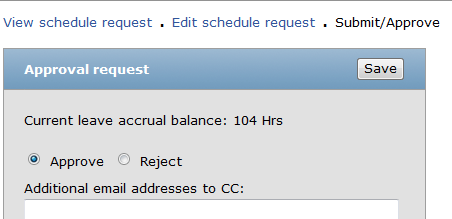
The balance view is also helpful for reviewers to see how much more time a user may have available in case, as with many companies, a person’s vacation expires at the end of the year. Managers can begin to plan holiday coverage as resources are usually encouraged to take their vacation before it expires.[tfg_social_share]
