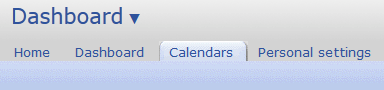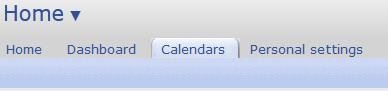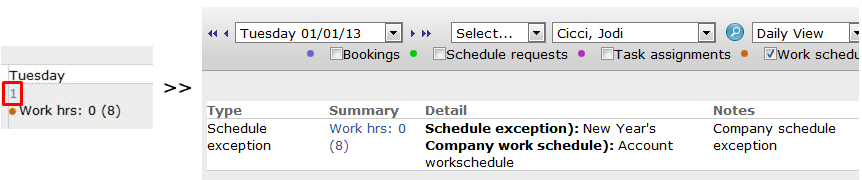Viewing Company Holidays on the OpenAir Calendar
The OpenAir calendar is found in the Home or Dashboard module (depending on your module names). Among the uses for the calendar is a quick way to look up your company holidays. Work schedules are established by your administrator to define working days and hours per day. The public or bank holidays that are observed by your company are also usually entered on the company work schedule. These show up as ‘schedule exceptions’ and are displayed as footnotes on your timesheets.
You can look month by month at the holidays observed by your company by accessing the OpenAir calendar and viewing the ‘work schedule’ option. To do this, navigate to your Home or Dashboard module and select the Calendar tab.
Change your calendar settings to show:
- Monthly View (far right on the calendar)
- Select a desired month (far left on the calendar)
- Select yourself or a department if you can see groups of users based on your configuration (right off the desired month dropdown)
- Check the ‘work schedule’ box to display the work schedule exceptions
Company holidays appear with a general notation. By selecting the date, you can view the details of the schedule exception.
And by the way, if you opt to view bookings or assignments on the calendar, clicking into the specific date will give you the details of those items as well!
Want more OpenAir tips? We’ve pulled them all together into a convenient eBook of 50+ tips from the past year. Click here to find out how to get your copy.