Unapproving Timesheets
The timesheet review/approval workflow process within OpenAir allows a timesheet to track status of open, submitted, approved, etc. There are occasions where you find yourself needing to unapprove the timesheet to make corrections. The unapprove permission for timesheets as well as other objects that support review/approval in OpenAir is actually controlled on the User account itself. It’s not a role level permission. To grant permission to individuals for unapproval, go to the user’s account under Administration -> Global Settings -> User or Account -> Account -> User. When you select their userid, you will be dropped into the demographic page . Scroll down the form to the timesheet options area and you will see a checkbox to ‘allow user to un-approved timesheets’. Check and Save!
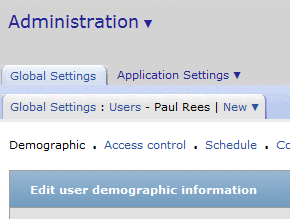
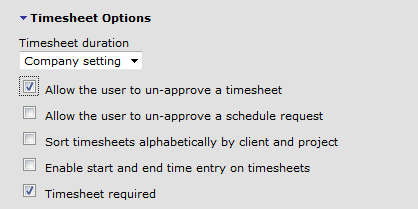
Now users can go to specific timesheets, click on submit/approve, and click to unapproved. The only exception to this is when a timesheet has already been processed for billing – then alternate correction methods are required since you don’t want to get timesheets and billing out of sync! Billed timesheet prevent the user from unapproving.
[tfg_social_share]
