Top 3 New Features In NetSuite OpenAir 2017.2 Release
The latest release of NetSuite OpenAir brings us some great new functionality and features. Here is our top three list we think you will also be excited about.
Estimate to Complete (ETC) and Estimate at Completion (EAC) in Project Budgets
The first feature we want to highlight adds Estimate at Completion (EAC) and Estimate to Complete (ETC) columns to your budgets’ total columns in the budget, actuals, and compare screens. When you save changes to your budget, the EAC and ETC fields will automatically update to account for the changes!
- New ETC/EAC column values displayed in the Project Budget feature.
- ETC and EAC values can also be used in several types of cross-tabbed/summary and tabular/detail reports.
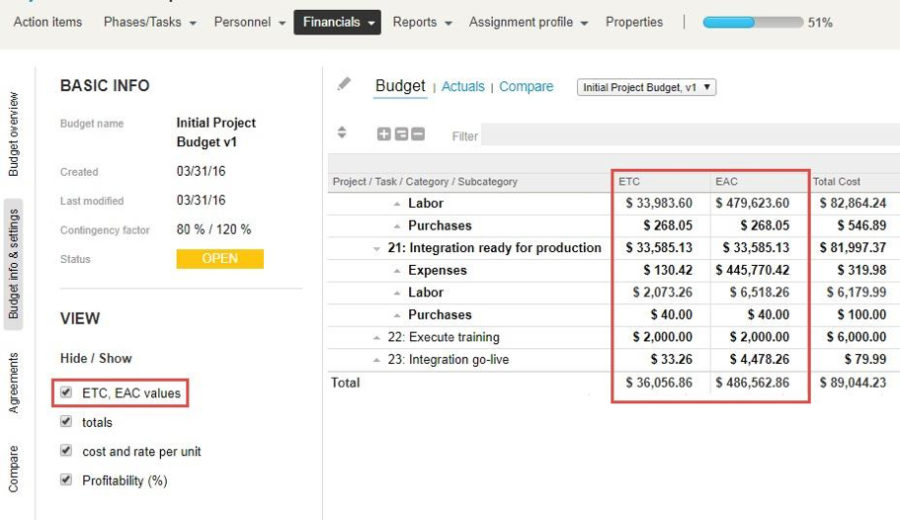
Enabled Features View
Ever want to see what optional features/switches you have enabled? You can view this direct in your account now by enabling the Enabled Feature View option.
- An optional feature list becomes available display the type of feature impact and enablement status
- Links provide access to release notes specific to the feature
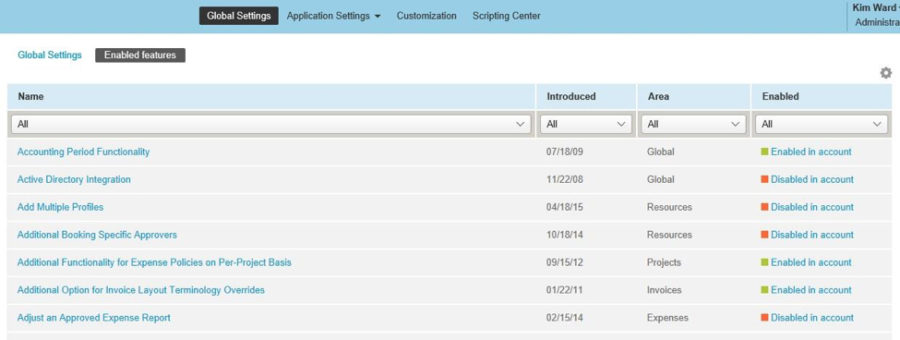
Project Status Summary Improvements
The third area we want to highlight is the new functionality in the Project Status Summary. Lots of enhancements to usability, data display, and more!
- You can build advanced, multi-condition filters using the Query Builder interface.
- Relative and Rolling Date filters have been added to Project Status Summaries.
- Printing has also been enhanced with a new printed layout.</l
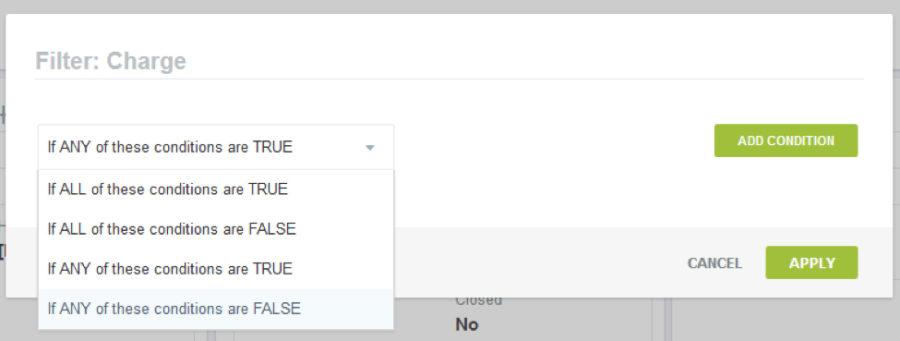
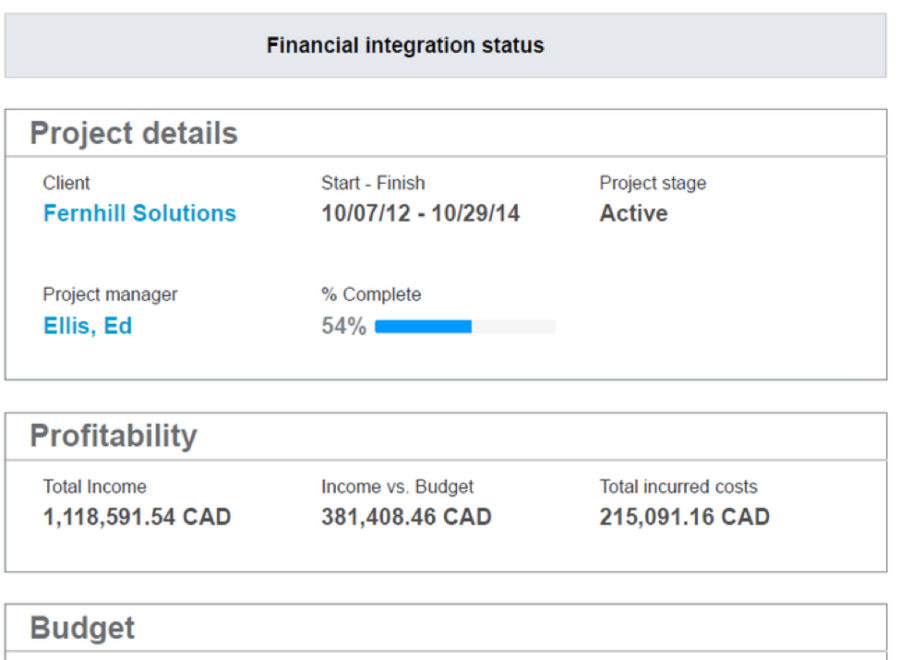
These were just a few of our favorites, there is much more in the latest release. What is your favorite new feature?
