Purchase Order Reporting Dates
When you are using the full Purchase Request and Purchase Order functionality within OpenAir, there are quite a few date options on summary reports to include the cost of those orders.
To include the expected cost against a project, you must use the PO Date field. The PO Date field actually means the date the Purchase Order is created. It does not mean the cost has been recorded on the project yet, but it does provide information into what cost has been budgeted for the purchases.
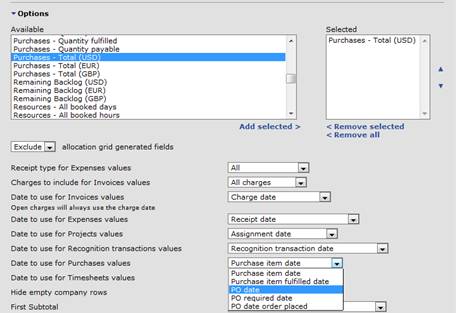
To include the actual cost against a project, you must use the Purchase Item fulfilled date field. There is a current reporting limitation with this date index in that it will only include fully fulfilled purchase orders. Any partial fulfillments, although costs will be associated to the project when viewing the Financial Analysis standard OpenAir report, you cannot get costs in a summary report until the purchase order is completely fulfilled.
