Does Your PSA Fit Your Resource Management Model?
As organizations continue to evolve, best practices will reshape to fit new business structures and platforms. Some professional services operations may begin to shift to flatter models to improve the fluidity of roles, while others might move to more hierarchical concepts to establish more predictability in business decision-making. Resource planning plays a critical role in any PSO, so here are a few critical questions to help model your PSA to fit your organization’s direction.
What do I want to get from Resource Management?
This may seem like a rudimentary first step, but compartmentalizing resourcing needs can provide insight into key areas of effective resource management in your PSA tools. Will forecasting resource availability six months from now help you make better decisions today? Will defining and assigning skillsets help you allocate resources more effectively? Overlooking your organization’s “wants” to explicitly target the “needs”, and focusing on availability forecasting alone, for example, can lead to missing out on valuable functions in your PSA.
The following examples may help in eliciting your Resource Management needs:
- The need for resources to see their own schedules for the next six months
- The need for resources managers to create tentative schedules for pre-sales engagements
- The need for alerts to stakeholders for scheduling oversight
- The need to forecast resource utilization
- The need to report on historical resource allocation to accommodate seasonality
- The need to modify schedules from “Tentative” to “Confirmed” on the fly
What are the roles in our Resource Management?
There are three common roles in resource management often used across varying business structures, large and small:
- Resource
- Resource Manager
- PMO Manager
Flatter organizations will consolidate these roles, spreading responsibility to remove operational barriers such as approval workflows. More hierarchical organizations may use all three or more roles to maintain balanced workloads within each role.
Within most PSAs you may configure Roles to allow any of these users to maintain Resource Management to fit your organization’s needs better. A company or department may choose to, for example, have Resources be responsible for their own schedules, and allow a Resource Manager review, approve, and own the allocations and availability across your professional services. Alternatively, the organization may have Project Managers work with a PMO who owns all Resource activity.
The below workflow template is an example of how all three roles may be used within a PSO in a PSA tool:
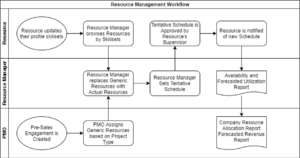
How can I automate redundancies to enhance Resource Management?
If your PSA is NetSuite OpenAir, Top Step has a library of scripts that allow your organization to augment Resource Management to improve efficiencies across the system. OpenAir customization provides the ability to create schedules from task assignments (or vice versa), automatically create schedules from project templates, restrict time entries to schedule periods, and many more.
Scripting can bridge the gap between Project Managers, Department Leaders, and Resource Management teams to automate areas of project lifecycles or notifications between roles. If you’ve reached the point where the Resource Management design fits your organizational structure, but need the supplemental automation to further improve Resource tracking, OpenAir scripting can drive the process over the benchmark.
Does your PSA fit your Resource Management model? Talk with us about a Business Efficiency Assessment to assess the gaps between your Resource Management model and your Professional Services Automation system.
