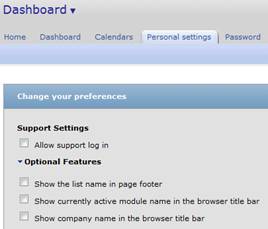Logging In Multiple Times and Keeping Track of Modules
When working with OpenAir, many times you find yourself having to compare information between screens or modules. This is best handled by logging into the application more than once. Another tip however is to keep track of which module you are in with each logged in session. You can display the active module name in the your browser’s title bar by a simple customization. Under Home (or Dashboard) -> Personal Settings, you will see a section call Options with the checkbox ‘Show currently active module name in the browser title bar (good for multiple tabs open)’. Check this box and save your personal settings to make it a bit easier to see which module is active in which browser session or tab by simply looking at the title bar!