Individual Project Forecasting Refresh
If you are doing forecasting in OpenAir, you are most likely using charge projections and setting them to run or recalculate each night. Your System Administrator can also run charge projections ad-hoc which will recalculate forecast for all projects. There is a way to refresh or recalculate forecasts for individual projects that is quick and convenient for your project managers to use. Its controlled by a switch called ‘Allow charge projections to be run for individual projects’. When enabled, a new function will appear in the tips area of the Properties or Edit Project form of the project.
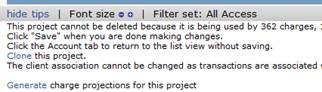
Clicking on the word ‘Generate’ will pop-up a window displaying when the last time the global forecast was recalculated and the last time an individual project was recalculated (not your project most likely, the last project to be individually recalculated in the system in general).
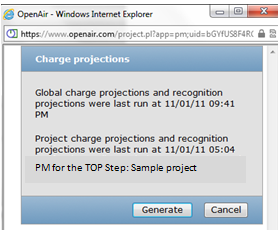
Clicking on Generate will start the reforecast calculation which, since it is only calculating for a single project, usually takes seconds. Access to this feature is controlled by Role and does require that you grant permission to individuals to run billing.
To activate the feature, contact OpenAIr Support to enable the switch.
[tfg_social_share]
