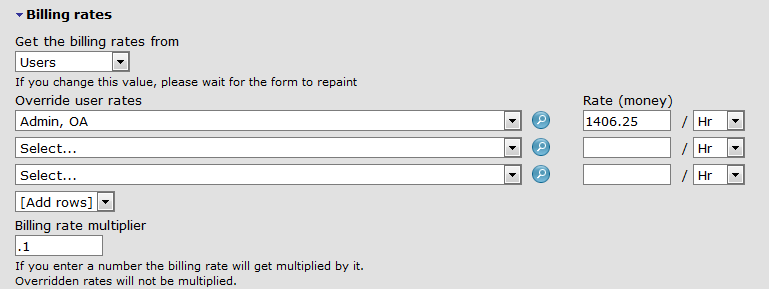Increasing Precision in Billing Rate Decimals
Do you know the trick to increasing precision in billing rate decimals?
OpenAir’s time billing rule is very flexible to handle billing in hourly or daily rates. Daily rates, however, occasionally give us all a bit of a headache when processing individual hours contributing to the daily rate. For example, how often do you see $1125/day quoted but this is really $140.625/hr which is then rolled up to daily values on your invoice and reports? $140.625 is rounded to $140.63 by OA when calculating rates * time so you overstate the amount a customer owes.
Try this approach, change your hourly billing rate to $1406.25 and use the billing rate multiplier field to multiply the computed value back out again by entering 0.1. Hours are multiplied by the larger rate (x10) to get a more precise value then the rule multiplies the computed value back out again by dividing by 10.
So you get the precision, the rates just look a bit strange when setting up rules and rate cards. Don’t forget to divide those extra whole numbers back into decimals!!