Grouping Expenses on an Invoice
Did you know you can create a Custom expense item to combine expense items on an invoice?
The accounting structure for handling expense items in many companies is quite detailed, and may even go down to the individual meal per day (breakfast, lunch, dinner) depending on their internal travel policies. Tracking internal expenses to this level does not necessarily mean you need to display all of this detail on your customer invoices from OpenAir. OpenAir supports the idea of grouping expenses together for a more general category name on the invoice.
This feature is a standard option available on the Invoice Layout of OpenAir. If you navigate to the Administration -> Application Settings -> Invoice Layouts area of the system and select a layout, scroll down the form to see
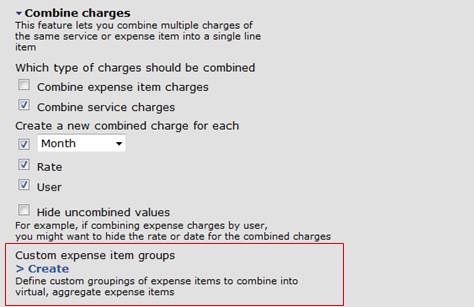
When you click on Create, a form will pop-up to allow the designation of an expense item group.
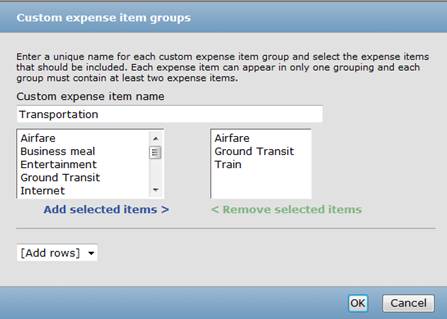
Define the group name and the expense items that belong to that group. The Group Name is what will appear on the invoice instead of the individual expense items. The only limitation to this feature is that you MUST have more than one expense item in the group (i.e. you can’t use this as a rename of a single expense item).
Typical groupings that we’ve seen are:
- Transportation (example above) combining all transit related expense items
- Meals combining personal, business, lunch/dinner/breakfast breakdowns
- Lodging combining values such as hotel, stay with friend, etc.
Since this setup is unique to a single invoice layout, you can setup invoice layouts that would be unique to customer reporting needs, or just clean up your information display!
