Grids vs. Forms for Expenses
A couple of years ago, OpenAir implemented a nice dynamic spreadsheet-type input device for expenses called the Expense Grid. Expense entry up to that point was handled by complete receipt forms with a ‘save and create another’ option defaulting values on fields for quick data entry. The expense grid (or worksheet depending on your UI edition) allows a different, and to some users more efficient, way to enter receipts by filling all receipt information out per row using tabbing to move between fields and a single save option for entire grid use.
The worksheet or grid is now available in all instances but access controlled by Roles. To allow users to use the Expense worksheet, make sure to enable the ‘use expense worksheet’ option in their role definition. Once enabled, users may enter receipts in either the Receipt form or the Worksheet (or Grid).
As an additional efficiency, users have control as to which form default they enter into when creating an expense report. By default, users will be placed into the receipts link of an expense report and view the receipt form when creating an expense report. By accessing personal settings (Home -> Personal Settings or Home -> My Options -> Personal Settings depending on your UI version), users may select to default into the grid view always.
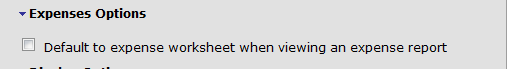
Just another tip to keep your end-users happy!!
