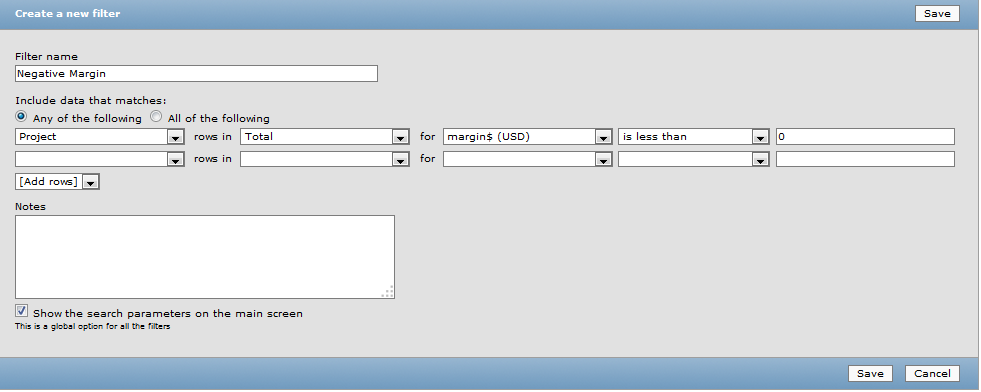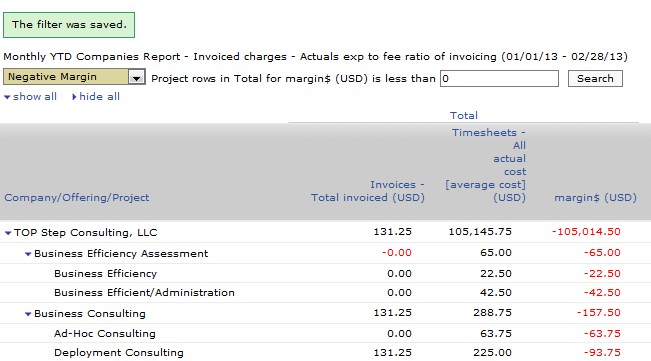Filtering Data on Reports While You Are Viewing Them
Did you know you can filter data on reports while you are viewing them?
Summary report creation in OpenAir certainly has a wide variety of content filtering, subtotaling, timeframe control, and many more options. After running the report and viewing the displayed information, there are times when you want to dynamically filter the information being displayed.
What this means, though, is
- Scrolling to the bottom of the report
- Clicking on ‘Modify Report’
- Adjusting the report form configuration
- Clicking Run to review again
What if you run a report across all of your customers, or projects, or users, etc. and just want to filter on the value of the information being reported. For example, give me the list of projects with negative margin money values? The report configuration doesn’t have value filtering control when it comes to reporting money, hours, etc. Filtering on the report form only supports data list filtering like filter by client, those dropdown custom fields you put on the projects, and so forth. What many people do is run a comprehensive report, download it into Excel, and then use Excel filtering/sorting features to analyze the data. There is an online option in OpenAir to consider instead!
After running the report and displaying the information for review (not downloading), you have access to a page filter dropdown in the upper left corner of the report results.
Pull down this menu to display ‘new filter’ options. Setup the filter to look at certain rows (by subtotaled items) and certain columns (by reported values) for certain values (margin values < 0 in our example).
When you hit save, the page will refresh and display only the row results that match your request!
To enable this feature, submit a case to OpenAir support and request the ‘enable display filter on reports’ feature. One important note – the display filter will only appear on report results from reports that you run within the Summary tab. Any saved reports run, although they may be Summary type, will not display the filter option.
Want more OpenAir tips? We’ve pulled them all together into a convenient eBook of 50+ tips from the past year. Click here to find out how to get your copy.