Utilizing Bookings to Create Revenue Forecasts for Non-Standard (Non-Hours Based) Percent Complete Forecasts in NetSuite OpenAir
OpenAir allows for various forecasting methods based on a variety of Revenue Recognition rules. The out of the box standard rules account for the vast majority of forecasting needs. These include the following:
- Percent Complete
- As Billed
- Expenses
- Fixed Amount on Date or Milestone
- Fixed Amount on Percent Complete
- Purchases
- Incurred vs. Forecast
- Time Project Billing
- Balanced Incurred vs. Forecast
However, there are scenarios where non-standard methods of forecasting are required. One particular example is that of forecasting non-hours-based quantity completed/delivered. Let’s say you need to forecast on the number of servers you have deployed for a customer as you recognize revenue based on each unit/server completed. Utilizing the Bookings Feature and the Percent Complete Rule, OpenAir can help you manage this forecast.
Steps to Create a Non-Standard Percent Complete Forecast
- Within a project, create a milestone to track revenue against. Ensure that a Milestone Date is entered to have a time period to track towards. Save.
- Under Financials and Recognition, create a new Percent Complete Recognition Rule and select % Complete for the specific Milestone you just created.
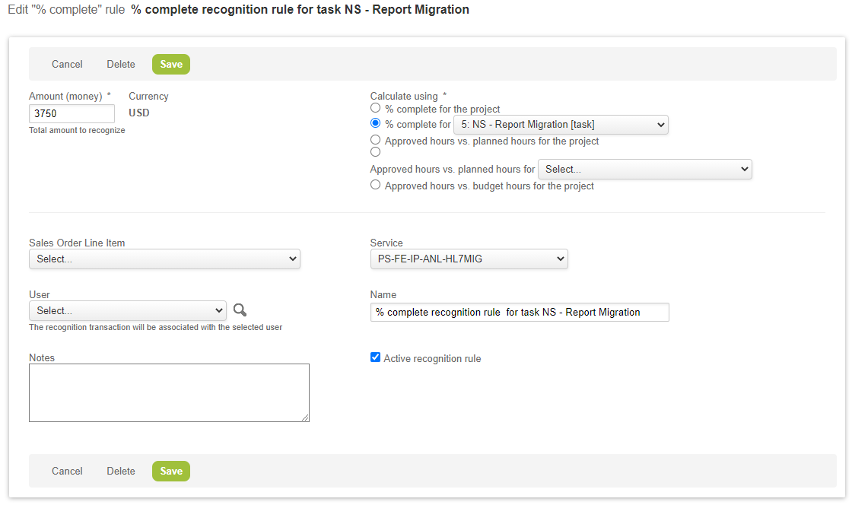
- With a Milestone and Revenue Rule in place, the final step is to utilize the Bookings Feature to create a booking against the milestone. However, as this is not an hours-based forecast, we are going to use the planned number of servers deployed in place of the hours.
- Enter the users, Project, Task, dates, and number of hours (Servers Deployed) for the booking. In our case, we have 2 servers to deploy, so we enter 2 in the ‘hours field as noted in the booking snapshot below PLEASE NOTE: In the booking, we recommend using a generic user so that there is no confusion over what this booking is for.
- Once complete, save your booking.
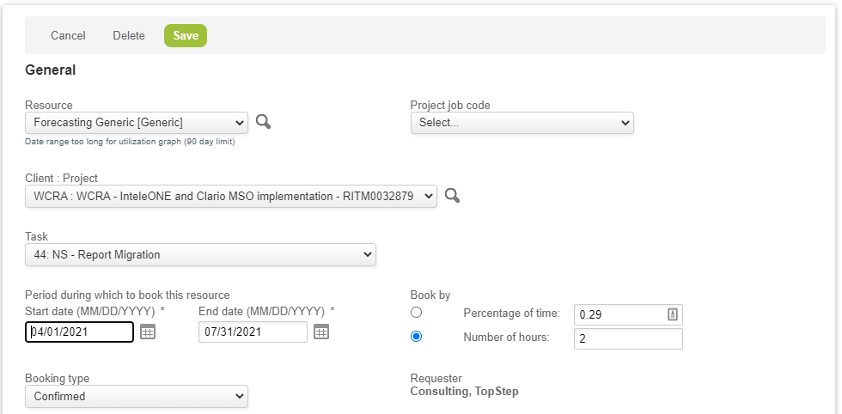
- With this complete, run charge projections in the system then run a forecasted revenue report for your project. The forecast will display revenue spread across the time period from your booking based on the Percent Complete revenue rule amount and the units entered in the hours field on the booking form itself.
