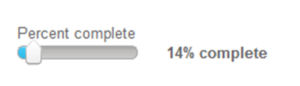Using the Task Percent Complete Setting in OpenAir
The Task Percent complete interval controls many settings in OpenAir. This setting is found in Other Settings within the Project Module administration settings.

For any task-oriented percent complete calculation that you want OpenAir to calculate out of the box, these intervals control the percent complete rounding and the user’s ability to select a percent complete if manually using the Fixed Fee on % Complete billing rule.
Because the task percent completes inform the overall project percent complete calculation you should be careful how you use these settings. The recommended percent complete interval is Every 1% when used for recognition. That gives the most precise setting.
However, there are use cases to change this setting to something else:
- Less precision needed: If you want to round at a less precise interval, the system will round (up or down) based on the time entered when another interval is selected. Often Every 5% is used in this scenario.
- Estimate to Complete: If you want to use a manual input from an end user for an Estimate to Complete function, the interval set will be what the users can select as a percentage of completion. Typically we see Every 10% or Every 25% used for this scenario.
- Manual Trigger to Bill: The standard OpenAir Fixed Fee billing rule (Fixed fee on date or milestone) is controlled by date on the rule itself or date associated to the milestone, i.e. it will create a charge once that date occurs. If you would like a control on the creation of charges and you are not using percentage of completion revenue/billing calculations*, you change the interval setting to Every 100% and use “Fixed fee on % complete” billing rules. The setting will force the end user to manually trigger the charge creation based on the Percent complete slider. The 100% setting, when using the slider, only has one selection: 100%.

*You can also use this feature with percentage of completion revenue/billing; however, the slider can stop at any percentage along the way. If the end user isn’t paying attention, you can get some unexpected results.