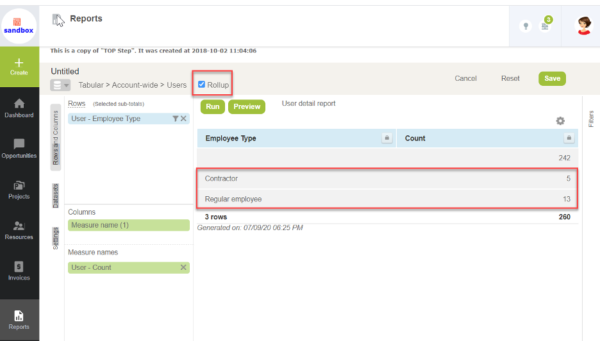Using The OpenAir Count Field in Detail Reports
Did you know you can report on the number of projects by stage or users by user type? Using the OpenAir count field, you can report on the count of almost anything in detail reports with this easy tip.
Let’s start with a project-by-project stage report. Just create a project detail report and report on the project stage, project name, and ‘count.’ Be sure to select the ‘Subtotal rollup’ checkbox.

Take it further by creating a dashboard chart from the saved report:
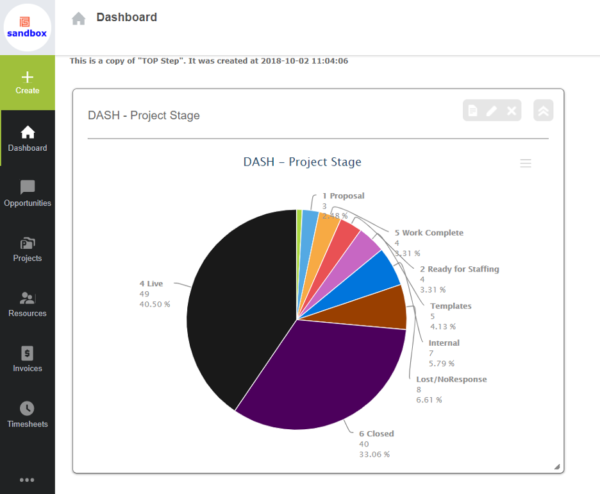
This example shows a user detail report that counts users by a custom field called ‘Employee Type.’