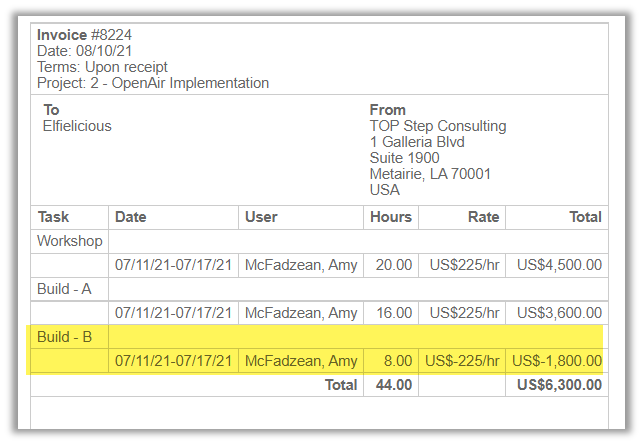Using Negative Charge Stages in NetSuite OpenAir
A lesser-known feature of NetSuite OpenAir is that you can create a charge stage that automatically creates negative amounts. For example, maybe you want to show a discount on the invoice for certain services, or charges. A negative charge stage allows you to show amounts on an invoice without charging the customer.
Feature Setup
Before a negative charge stage can be created, the internal switch “Enable negative time bill stage” must be requested to NetSuite OpenAir support. When this feature is enabled, create a new charge stage as you would any other, but check the box to multiply charges in that stage by [-1]. While there is not currently an option to set a negative charge stage on a billing rule, you could set the billing rule to send charges to a designated charge stage (i.e., “discounts pending”) to group them together and update to the final, Discount, charge stage in bulk.
Case Example
The following screenshots show an example of how the negative charge stage can be used.
- The Discount stage is set up; charges are set to multiply by [-1]:
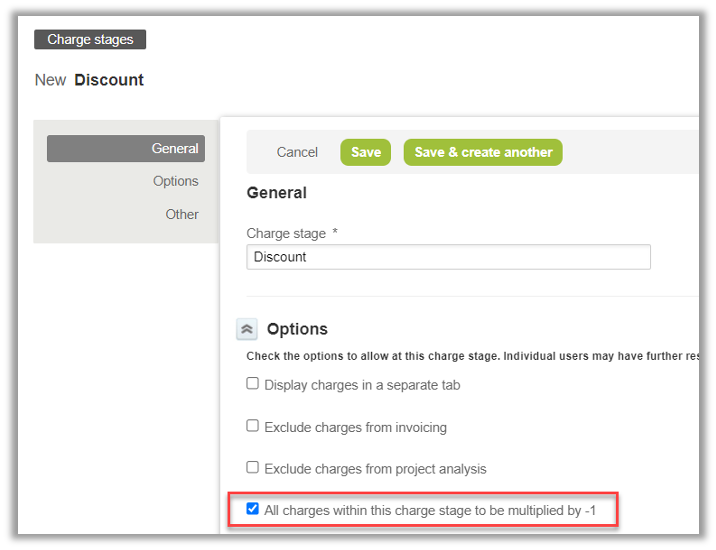
- Once the charges have been generated, they are selected, and the bulk action feature is used to change the charge stage to Discount:
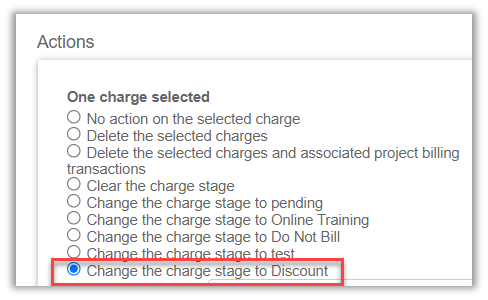
- Once the invoice is generated, the discounted line items, in this case, any time logged to the “Build – B” task, is shown as a negative value, or discount, to the customer: