Unlock Your Technical Knowledge with the OpenAir Data Dictionary
One of well-known necessities of navigating a cloud database platform is a Data Dictionary. A Data Dictionary is much like a regular dictionary, but instead of words, contains all definitions of system records and their fields. Knowing how to find and use the OpenAir Data Dictionary is incredibly helpful for configuring your OpenAir instance successfully.
To retrieve the Data Dictionary, bookmark your OpenAir URL as the following:
https://<account-domain>/database/single_user.html
(where <account-domain> is the account-specific domain for your account)
When viewing the Data Dictionary, you will see a list of Tables, each named according to the function within OpenAir:
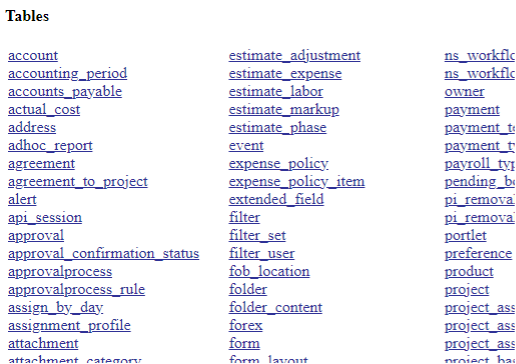
By clicking through Tables, you can see what information is stored out-of-the-box including:
- How and where it is stored
- The type of input for fields
- If it stores related record IDs
- From where a record is sourced
- To which Tables it is connected
Note: It will not include custom fields you have created.
A great example of useful findings with the Data Dictionary is that when reviewing the Timesheet Table, you will find no Time Entries, but when reviewing the Time Entry table, you will find a Timesheet ID.
This is useful when configuring OpenAir, because, for example, an Administrator may want to create a dropdown on a Timesheet, and after asking many users to start populating it, will wonder why no “Approved hours with a dropdown of “ABC” do not appear in their reports!
Bonus Tip
Below is a list of Tables and by their database name and system name for fast reference:
| Data Dictionary Name | OpenAir UI Name |
| task | Time Entry |
| ticket | Expense Report Receipt |
| envelope | Expense Report |
| slip | Charge |
| up_rate | Billing Rule User/Job Code Rate |
| category | Service |
Knowing the relationships of records is paramount to successful tweaks to the system and reading through the Data Dictionary is one of the many tools you can use to understand your records and their functions.
