Two Controls For Booking Types In OpenAir
Did you know there are 2 controls for booking types used?
Booking types are a way to identify categories of work scheduled for resources. Typical values include Committed/Hard, Tentative/Soft, Internal, Vacation, and so forth. Booking types are one of the items that can be controlled in data views using Filter Sets (along with clients, users, projects, services, project stages, charge stages, time types, and expense items). For companies with global offices, booking types provide a way to regionalize scheduling activities. The filter set control also allows users to be restricted from seeing certain types of bookings such as budget planning staff plans and the like.
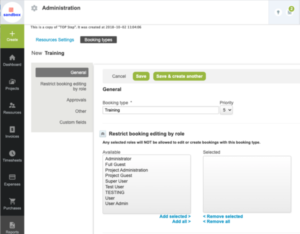
There is another way to control access to booking types, however, and that is when you define the booking type itself. When a booking type is defined, you have the option to identify certain NetSuite OpenAir roles that are NOT allowed to create or modify bookings with certain booking types. This is one of those settings in the system, which is strictly a RESTRICTION feature and not an inclusion feature. Any role you set in the exclusion filter will not be able to edit an existing booking if it has the designated booking type nor will they be able to see the booking type in the dropdown when creating a booking – since they are not allowed to edit/create anything with that booking type.
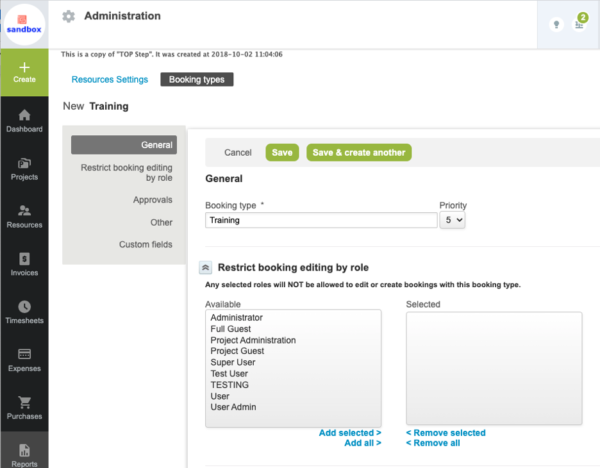
The filter set will still grant view permission to bookings with this restricted type, but no modifications or creations would be possible by roles designated in the booking type setup. Use of this restriction feature is good when enforcing resource management processes allowing users to create a ‘request’ type booking and having a manager or central coordinator ‘confirm’ that booking. When the booking type is changed to ‘confirmed’ the requester usually cannot change the booking within NetSuite OpenAir and must coordinate with management.
