Restricting ‘billable’ expense receipts on ‘Internal’ projects in NetSuite OpenAir
Do you have the ‘billable’ checkbox on your expense receipt form defaulted to ‘checked’ but have users accidentally submitting expenses on internal projects as ‘billable’? Or do you have users incorrectly selecting the ‘billable’ checkbox on expense receipts going to ‘internal/non-billable’ projects?
Use a form permission rule to disable ‘save’ buttons on the form when an ‘internal’ project is selected, and the ‘billable’ checkbox is checked on the expense receipt form.
It may be slightly misleading to set this up since the ‘Project Stage’ option is not available to apply as a condition on form permission rules, however, the trick is to use the internal ID of the project stage coupled with the ‘billable receipt’ condition to accomplish this, as captured below:
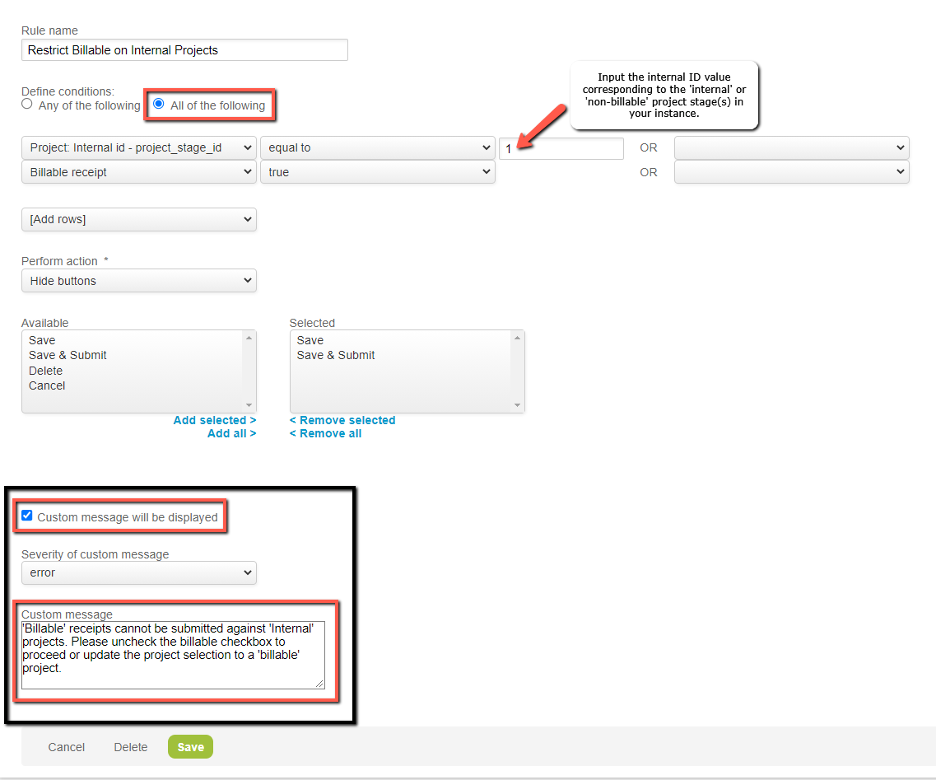
As the screenshot also indicates, a custom error message can be displayed to provide explanation to your end users that the expense cannot be submitted as ‘billable’ towards an ‘internal/non-billable’ project.
