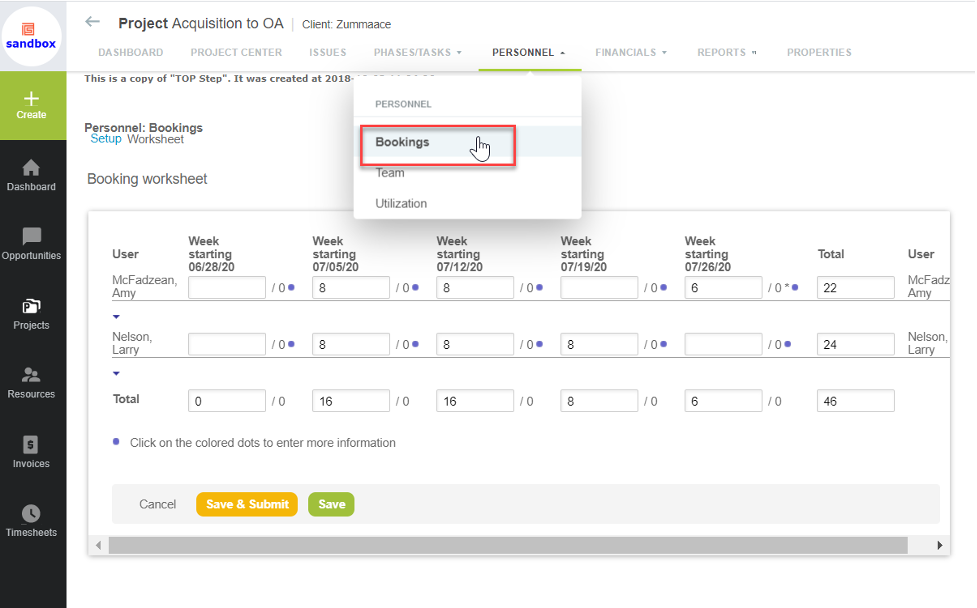Resource Management Directly from the Projects Module
As a project manager, you find yourself in the Projects Module a lot within NetSuite OpenAir taking care of project planning, budget tracking and overall team management. Part of project management, however, often pertains to resource scheduling through either managing resource availability or requesting resources to fill out your project team. When these activities are required, many Project Managers navigate to the Resources module and lose their project view simply because they are now in a resource-centric module. Moving between the modules can be streamlined though! The Booking tab of the Resource module can also be added to the Projects module as another functionality tab. This allows Project Managers to stay within the Project module but be able to use some of the same functionality of the Resource module by simply accessing a different tab.
When activated, the Booking tab will appear under the Personnel menu, within the project. When you access the Booking option, similar functionality to the booking worksheet is available. Project Managers can create bookings for users for a project using this feature. At the completion of resource management activities, the Project Manager can simply click save or save and submit, depending on their process and whether or not approvals are required. The Project Manager can then remain in the projects module.
To activate the booking option on the Personnel tab, an administrator can enable the Booking grid in the project stage settings.