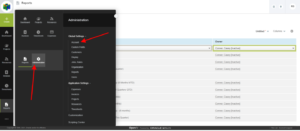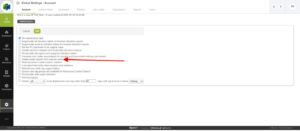Removing OpenAir Reports Saved by Inactive Users
When a user is inactivated in OpenAir the reports they own remain. This can clutter up the Saved Reports list.

To quickly remove all the reports that are no longer used, OpenAir has a quick and easy method.
Navigate to: Administration -> Account – Maintenance Settings and select “Delete Saved Reports from Inactive Users”