Removing Duplicate Charges From The Financial Analysis Project Report In OpenAir
Many customers have the need to invoice customers in a fixed fee manner or payment schedule, but also to do some analysis on the money value of time worked on the project. The setup usually followed is to add time billing rules to a project to convert hours into money equivalents for comparison to the budget and/or invoiced amount to date. Time billing charges in this case are not able to be invoiced simply since the fixed fee rules and defined payment schedule are controlling invoicing; the time charges are only used for reporting. To support this type of reporting, a charge stage may be setup to hold the time billing charges from fixed fee projects. Let’s call the charge stage ‘Hours Equivalent’. To ensure the charges in this charge stage are not invoiced, the setup of the charge stage allows for exclusion of invoicing.
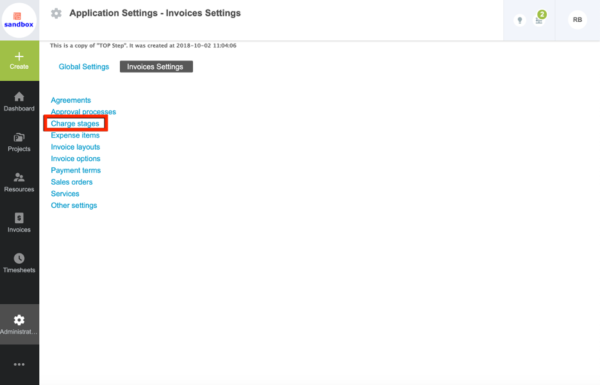
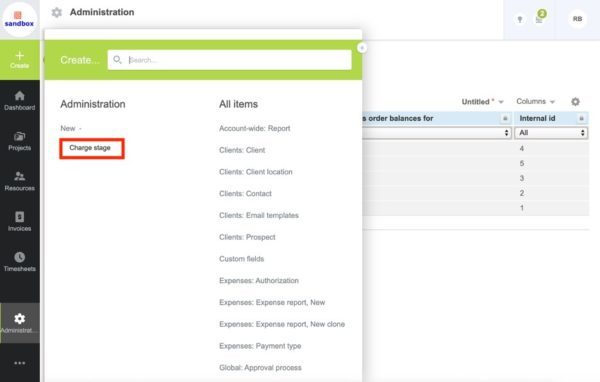
Check the box to ‘exclude charges from invoicing’.
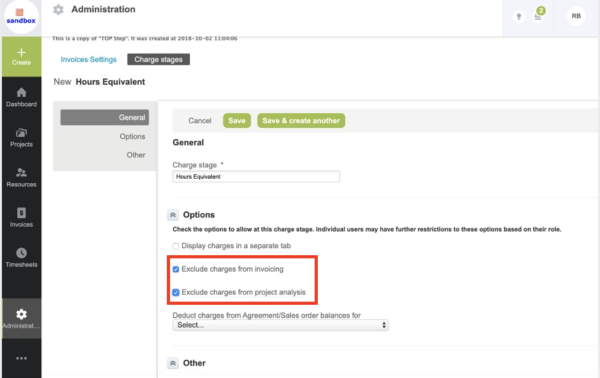
There is one other option that is important, however, regarding charge stage setup and that is the option to exclude charges in the charge stage from the project analysis report. By checking this option, any charges in the charge stage will be ignored by the financial analysis standard report within the project. This removes the duplicate values under the income section and computed income amount fields so you have a more accurate financial analysis summary report for use.
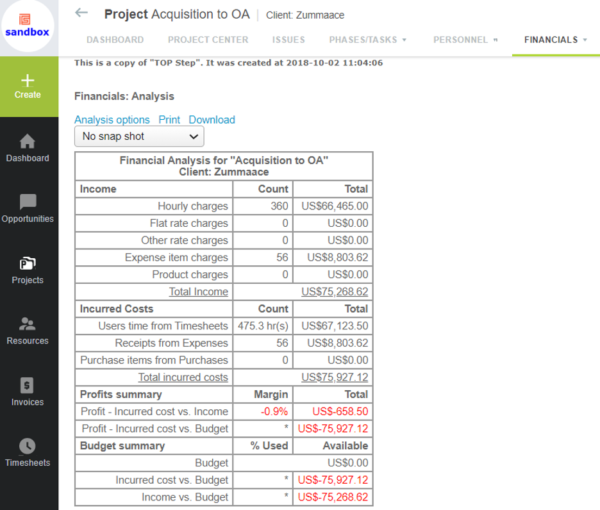
Only charges not in Hours Equivalent (and other charge stages with the exclude option enabled) will appear in the analysis report found under the Financials drop-down menu (or Analysis link, based on your User Interface settings).
Now you can use NetSuite OpenAir’s custom calculation feature to create a new reporting field called ‘Hours Equivalent’ or something that only holds charge values from the Hours Equivalent charge stage. Easy-peasy to compare invoiced and budget to converted time effort now and monitor burn of project delivery!
